In today’s digital world, you may often find yourself needing to change an image’s file format — whether it's to reduce file size, improve quality, or meet upload requirements.
That’s where Fonwork’s free online Image Format Converter comes in — offering a fast, secure, and completely free way to convert your images between formats like JPG, PNG, BMP, GIF, SVG, RAW, ICO, TIFF, EMF, HEIC, HEIF, PSD, PDF and WEBP, all within seconds.
No software downloads. No account sign-ups. Just upload your image, select the desired format, and download your newly converted file — ready to use anywhere.
Let’s explore how this tool works, who should use it, and why it’s the best choice for converting image files.
Before diving into how to do it, let’s understand why changing image formats is such a common and valuable task:
Some platforms only accept specific formats — convert your images to match the required format quickly and easily.
Switch from PNG to JPG or WEBP to compress images without sacrificing visual quality — ideal for websites and email attachments.
Convert between lossless formats like PNG and BMP for high-quality editing or printing.
WEBP offers excellent compression and transparency support — perfect for web designers and developers.
Use the same image for multiple purposes by converting to the most suitable format — from social media posts to print-ready designs.
Whether you're a designer, marketer, student, or casual user, having the right image format makes all the difference. And with Fonwork, it’s easier than ever.
Fonwork provides one of the most intuitive and powerful online tools for converting image file formats . Whether your image is .jpg, .png, .bmp, .gif, .svg, .raw, .ico, .tiff, .emf, .heic, .heif, .psd, .pdf or .webp, our tool allows you to switch between formats effortlessly — preserving quality, resolution, and clarity.
Fonwork ensures your converted image looks just like the original — only now in the format that suits your needs.
Using the Fonwork Image Format Converter couldn’t be simpler. Here’s how to do it in just a few clicks:
Go to fonwork.com/image to open the image converter page.
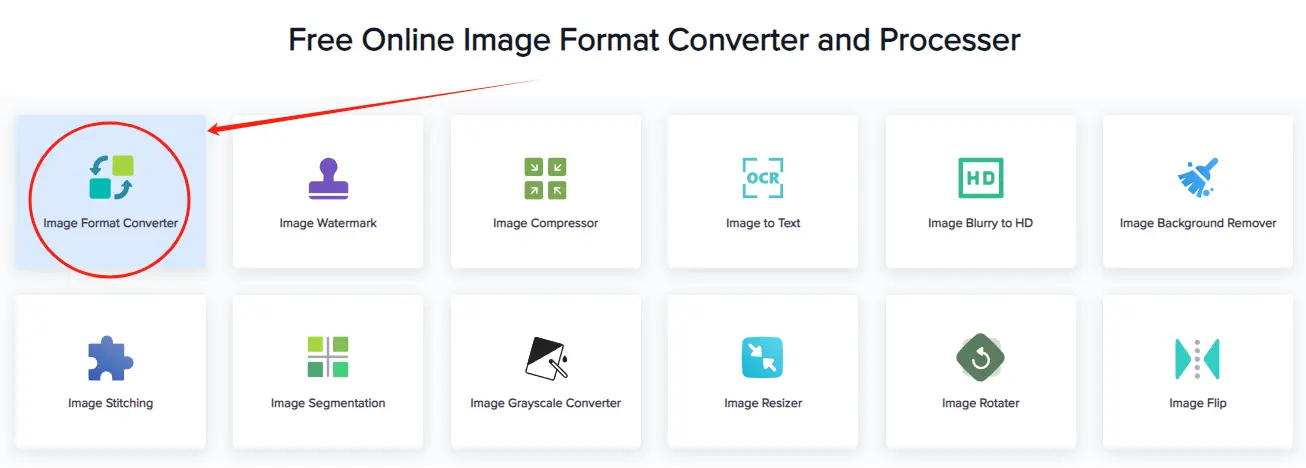
Click or drag and drop your image file directly onto the interface.
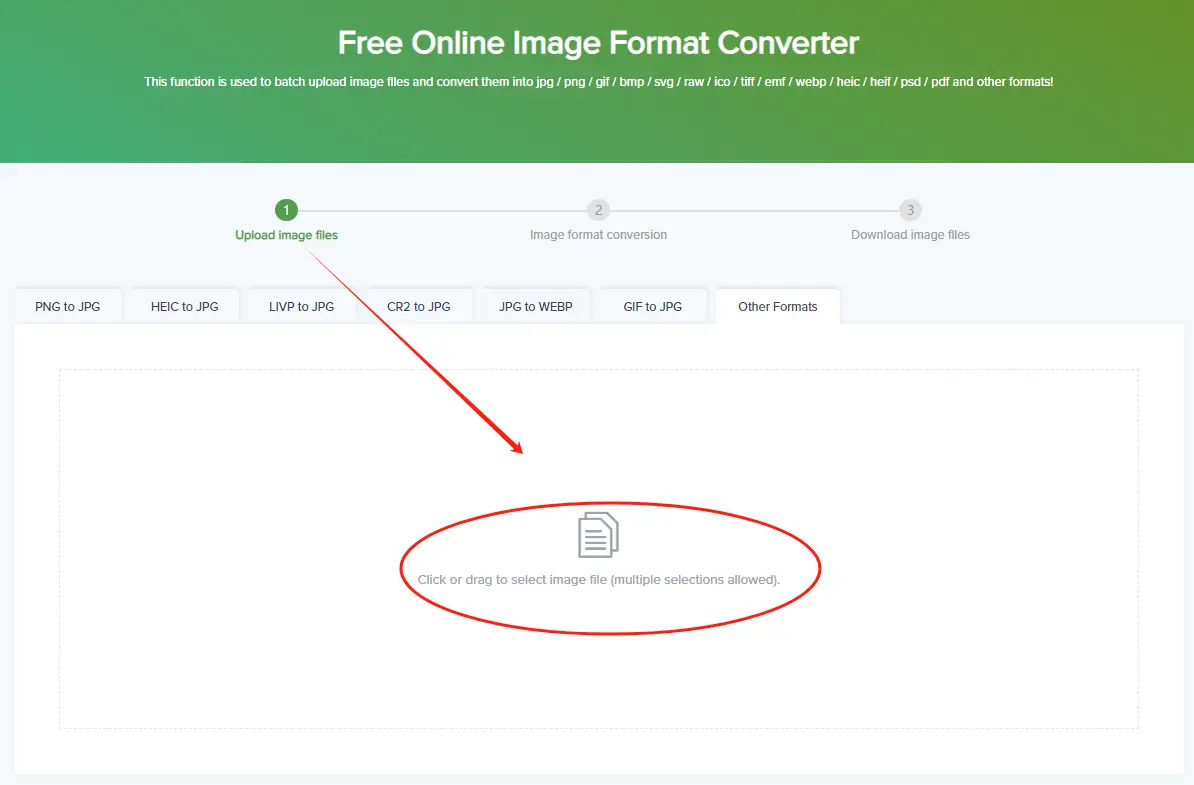
Choose the output format you need:
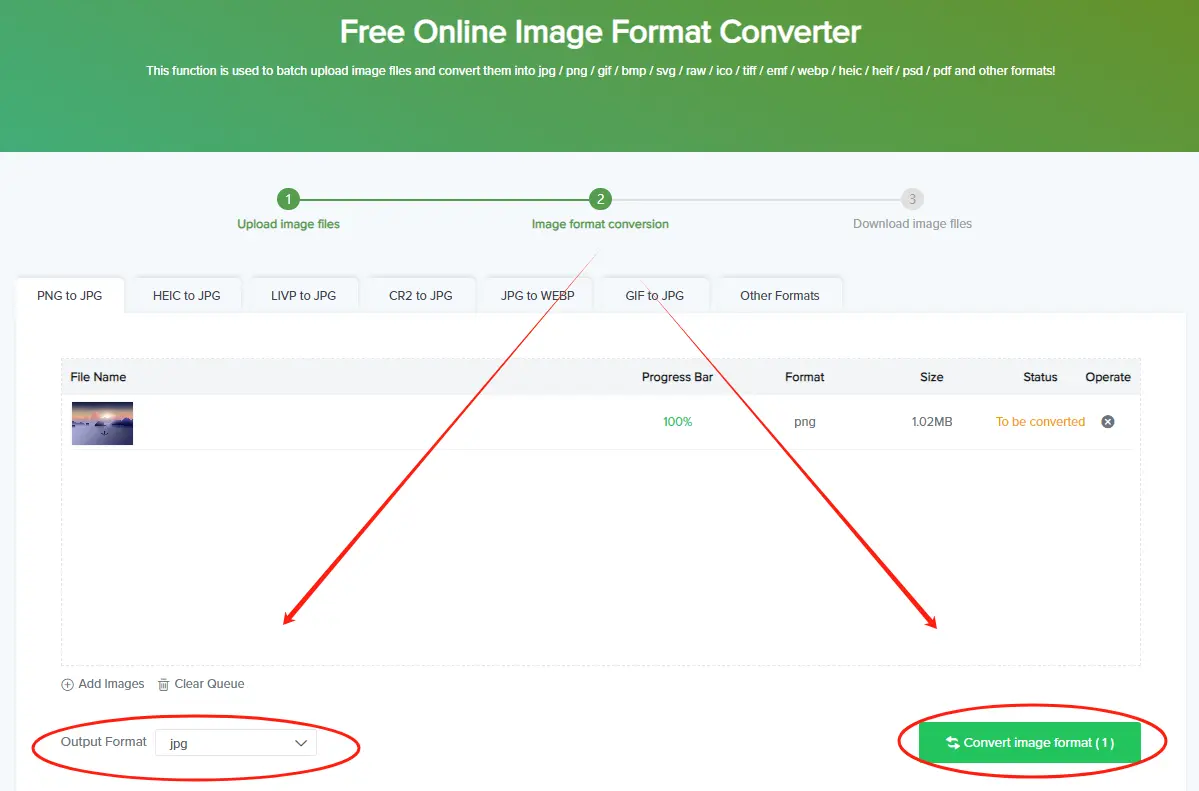
Once the system finishes processing, click “Download” to save your new image file in the selected format.
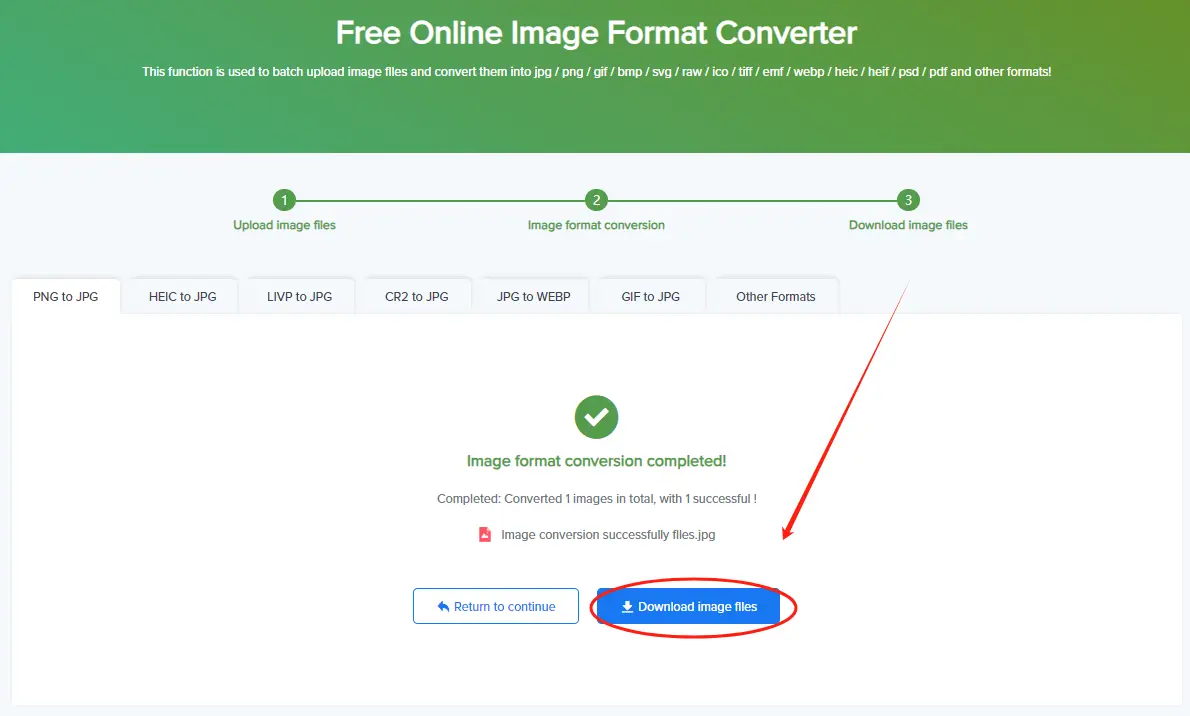
That’s it! You now have a perfectly converted image — ready for upload, sharing, or further editing.
There are many image converters out there, but not all offer the same level of performance, ease of use, and privacy. Here’s what makes Fonwork stand out :
All uploaded files are encrypted and del eted permanently after conversion — no logs, no tracking, no risk.
Fonwork preserves image resolution, color depth, and transparency — ensuring your converted files look great every time.
Forget installing Photoshop, GIMP, or other heavy apps — our tool runs entirely in your browser.
Convert image formats seamlessly from your phone, tablet, or desktop — no matter your operating system.
If your image contains embedded text (e.g., screenshots), we preserve its clarity across conversions.
This versatile Image Format Converter is ideal for:
Regardless of your background, Fonwork helps you streamline your workflow — turning your current image files into the exact format you need.
Yes! There are absolutely no fees, subscr iptions, or watermarks.
No. You can start converting immediately without signing up.
You can convert:.jpg / .jpeg.png.bmp.webp
Fonwork supports files up to 30 MB, which covers most standard image files.
Yes. All files are securely processed and del eted permanently after conversion.
Converting image formats doesn’t have to be complicated or costly. With Fonwork’s free Image Format Converter, you get a powerful, secure, and user-friendly solution that saves you time and effort.
Whether you're optimizing for the web, preparing files for print, or simply matching platform requirements — this tool empowers you to take control of your images — transforming them into the format that works best for you.
So next time you need to change your image file type — don’t waste time using complex software — just upload, convert, and download!
Try Fonwork’s Image Format Converter Now
Follow us on our official channels for more useful productivity tips and online tools: