In today’s digital world, sharing documents is easier than ever — but so is unauthorized use and distribution. Whether you're sending out a report, portfolio, or contract, adding a watermark can help protect your intellectual property, add professionalism, or indicate the document's status (e.g., Draft, Confidential, Sample).
That’s where Fonwork’s free online PDF Watermark tool comes in — offering a fast, easy, and secure way to add text or image watermarks to any PDF file , all within seconds.
No software downloads. No account sign-ups. Just upload your file, customize your watermark, and download your secured PDF — completely free.
Let’s explore how this tool works, who should use it, and why it’s the best choice for watermarking your PDFs.
Before diving into how to do it, let’s understand why adding a watermark to your PDF is such a valuable feature:
Most PDF tools don’t offer built-in watermarking features — and paid solutions like Adobe Acrobat can be expensive or complex. That’s where Fonwork’s PDF Watermark tool becomes invaluable.
Fonwork provides one of the most intuitive and powerful online tools for adding watermarks to PDF files . Whether you want to insert custom text (like “CONFIDENTIAL”) or upload your own logo as a watermark, our tool makes it simple — preserving layout, readability, and visual appeal.
Fonwork ensures your updated PDF remains clean, readable, and professional — whether it’s for work, school, or personal projects.
Using the Fonwork PDF Watermark tool couldn’t be simpler. Here’s how to do it in just a few clicks:
Go to fonwork.com/pdf to open the add watermark to pdf page.
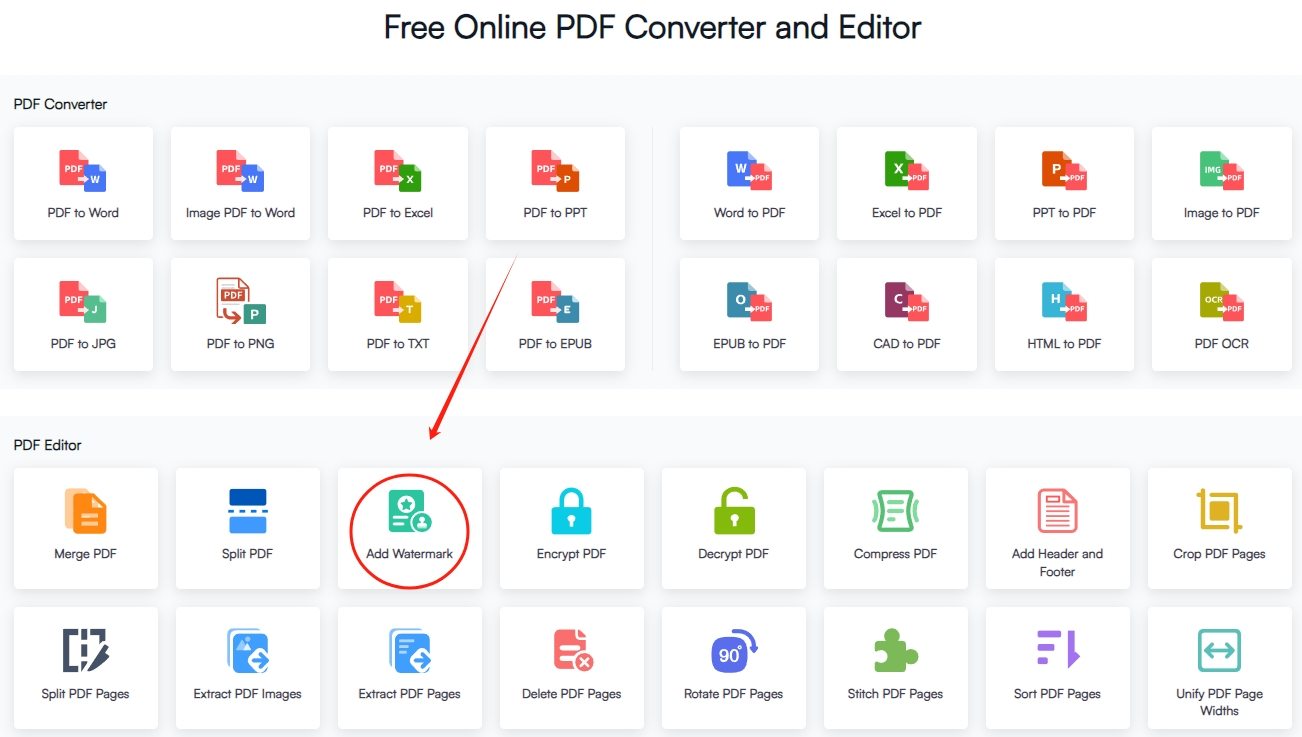
Click or drag and drop your PDF directly onto the interface.
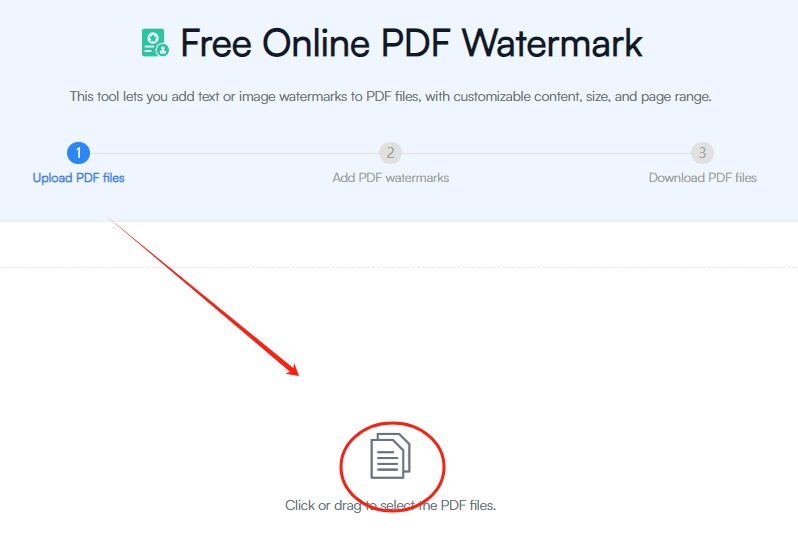
You can choose:
Preview your watermark, click “Add Watermark,” and wait a few seconds while the system updates your PDF.
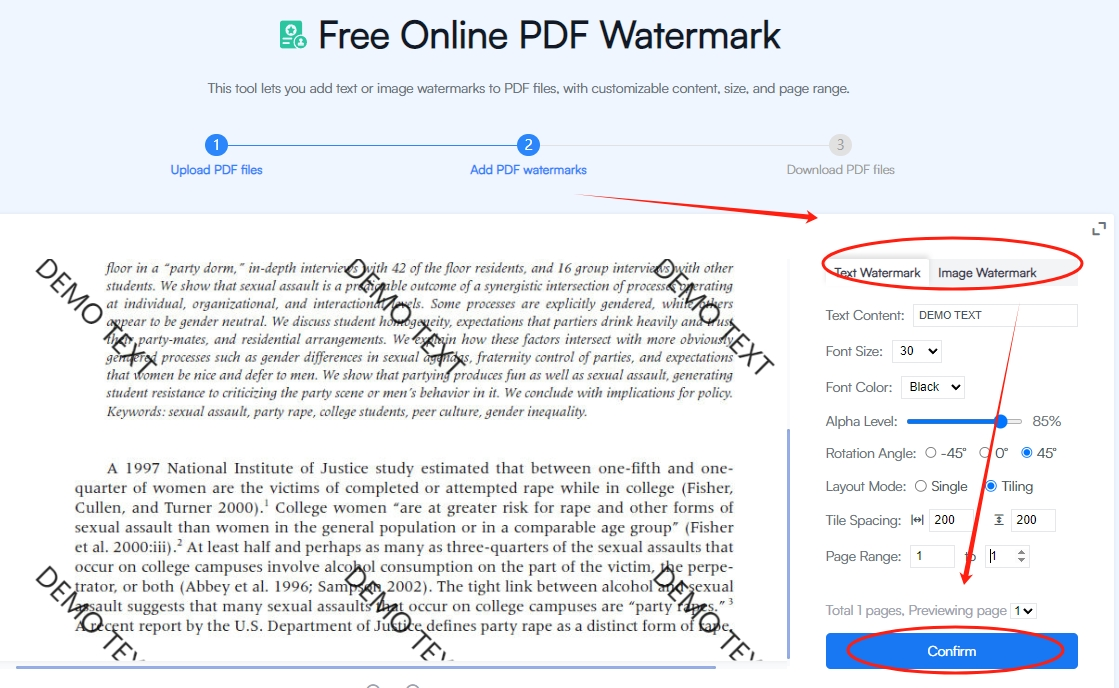
Then, download your watermarked file.
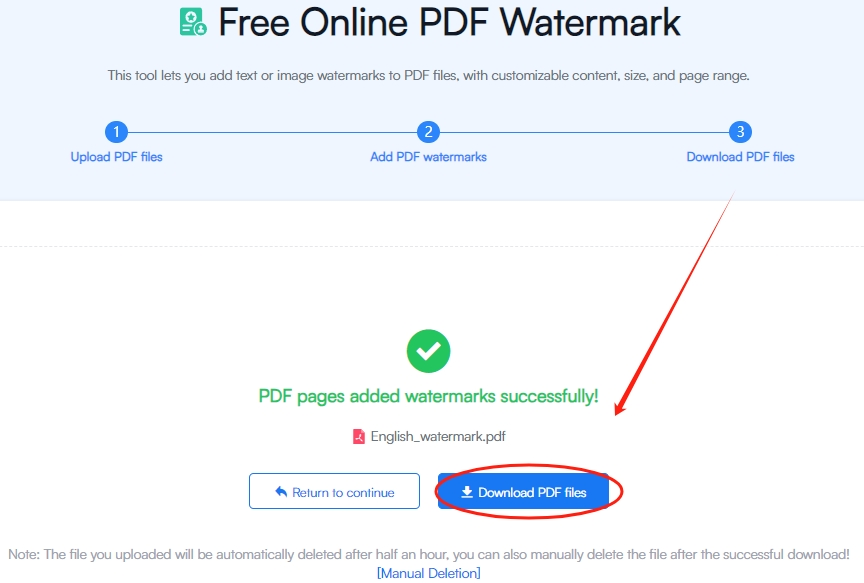
That’s it! You now have a professionally branded or protected PDF — ready for sharing or printing.
There are many PDF tools online, but not all offer the same level of performance, ease of use, and privacy. Here’s what makes Fonwork stand out :
All uploaded files are encrypted and deleted permanently after processing — no logs, no tracking, no risk.
Fonwork allows full customization — including positioning, layering, and opacity settings.
Forget installing Adobe Acrobat or other heavy tools — our tool runs entirely in your browser.
Add watermarks seamlessly from your phone, tablet, or desktop — no matter your operating system.
Supports PDFs in English, Spanish, French, German, Chinese, Japanese, Korean, and more.
This versatile PDF Watermark tool is ideal for:
Regardless of your background, Fonwork helps you take control of your PDF workflow — turning plain documents into branded or secured files.
Yes! There are absolutely no fees, subscr iptions, or watermarks.
No. You can start adding watermarks immediately without signing up.
You can add either text-based watermarks or image-based watermarks (PNG, JPG) .
Fonwork supports files up to 30 MB, which covers most standard PDF documents.
Yes. All files are securely processed and deleted permanently after watermarking.
Adding a watermark to your PDF doesn’t have to be complicated or costly. With Fonwork’s free PDF Watermark tool, you get a powerful, secure, and user-friendly solution that saves you time and effort.
Whether you're marking a draft, protecting intellectual property, or branding your work — this tool empowers you to enhance your PDFs effortlessly — giving your documents a more structured and professional appearance.
So next time you need to watermark a PDF — don’t waste time using complex software — just upload, watermark, and download!
Try Fonwork’s PDF Watermark Tool Now
Follow us on our official channels for more useful productivity tips and online tools: