In today’s digital world, converting static content into engaging presentations is a common task — whether you're preparing a class lecture, business pitch, or marketing report.
But what if your content is trapped inside a PDF file ?
Instead of manually retyping text or copying and pasting images — which can be time-consuming and error-prone — there’s a much better solution.
Introducing Fonwork’s free online PDF to PPT converter, the fast and easy way to transform any PDF document into a fully editable PowerPoint presentation. No software downloads. No account sign-ups. Just upload your file, convert it to .pptx, and download your new slideshow in seconds.
Let’s explore how this tool works, who should use it, and why it's the best choice for turning PDFs into professional slide decks.
Before diving into how to do it, let’s understand why converting PDF files into PowerPoint is such a valuable feature:
Turn research papers, reports, brochures, or whitepapers into ready-to-use slideshows without starting from scratch.
PDFs are static; PowerPoint lets you customize layouts, animations, and transitions.
Use bullet points, charts, and visuals to make complex ideas more digestible and engaging.
Save time by converting existing PDF content instead of recreating everything.
Share and edit presentations with team members or classmates — especially useful for remote teams.
Whether you're a student, educator, marketer, or business professional, converting PDF to PPT is a powerful way to reuse content effectively.
Fonwork provides one of the most intuitive and powerful online tools for converting PDF documents to PowerPoint presentations . Whether your PDF contains text, images, charts, or multi-page content, our tool transforms it into a clean, editable .pptx file — preserving structure, formatting, and layout.
Fonwork ensures your converted PowerPoint file looks just like the original PDF — only now it’s fully editable and presentation-ready.
Using the Fonwork PDF to PPT converter couldn’t be simpler. Here’s how to do it in just a few clicks:
Go to fonwork.com/pdf to open the PDF to PPT converter page.
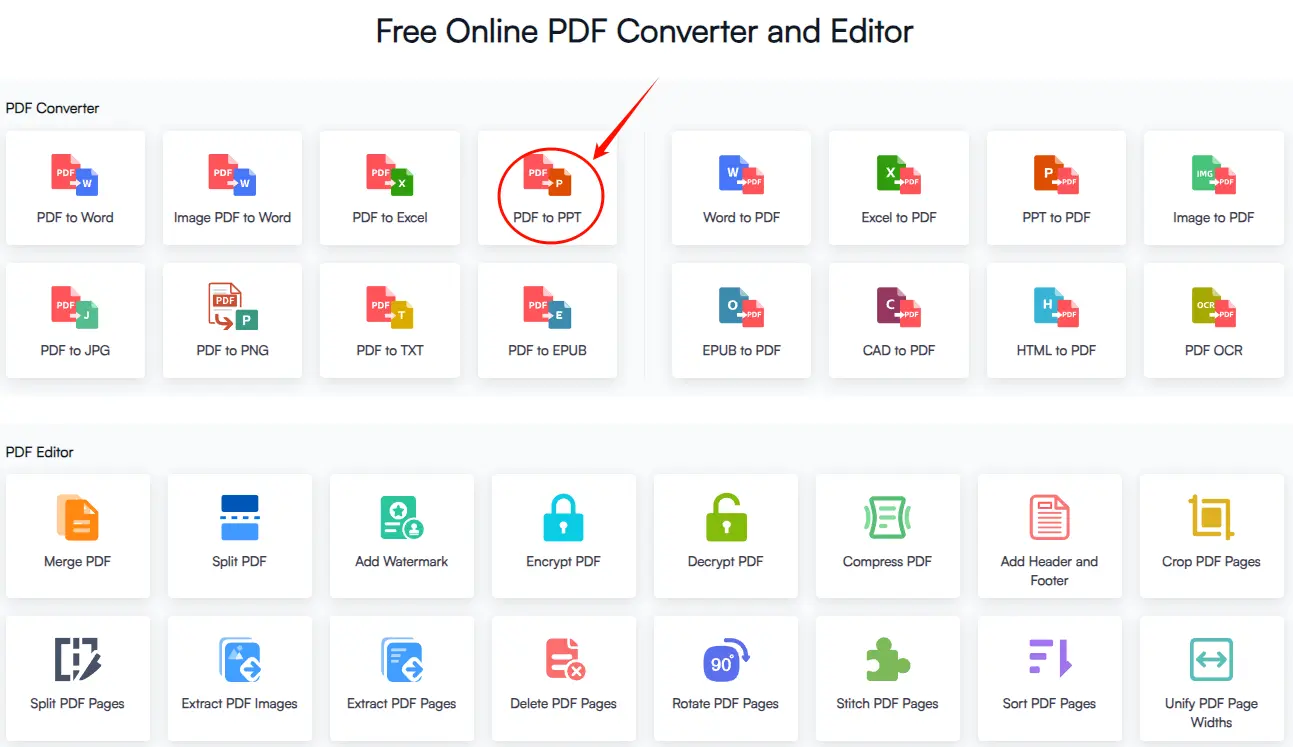
Click or drag and drop your PDF directly onto the interface.
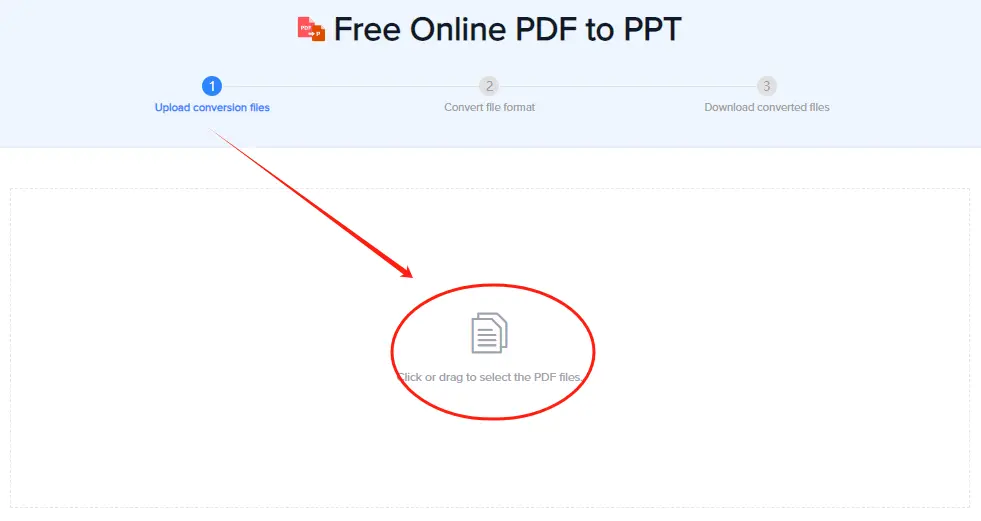
The tool will automatically process your file. This usually takes just a few seconds.
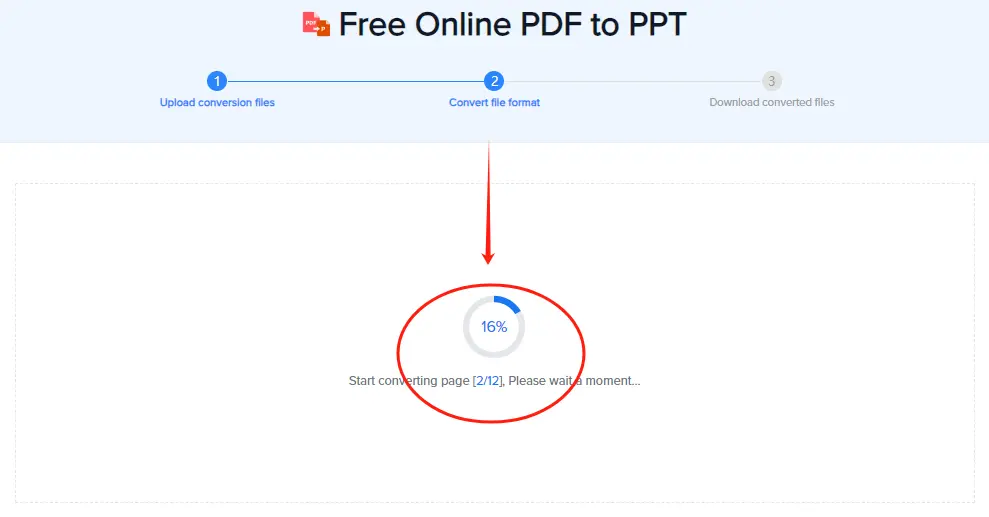
Once complete, click “Download” to save your new .pptx file to your device.
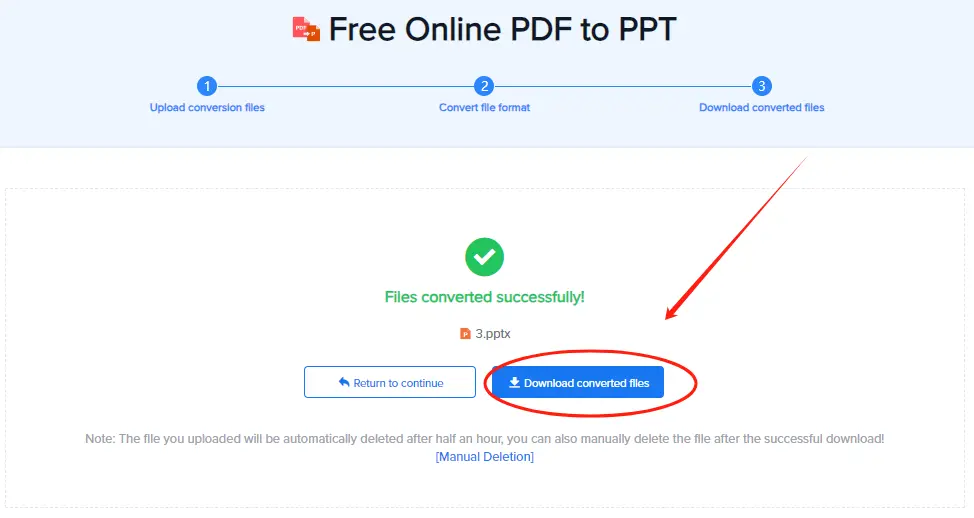
That’s it! You now have a fully editable PowerPoint presentation extracted from your PDF — perfect for presenting, sharing, or revising.
There are many PDF converters out there, but not all deliver the same level of speed, accuracy, and privacy. Here’s what makes Fonwork stand out :
All uploaded files are encrypted and deleted permanently after conversion — no logs, no tracking, no risk.
Fonwork uses intelligent algorithms to detect and extract individual pages as separate slides — ensuring your presentation stays organized and visually consistent.
Forget installing Adobe Acrobat or other paid tools — our converter runs entirely in your browser.
Convert PDFs to PPT seamlessly from your phone, tablet, or desktop — no matter your operating system.
Supports PDFs in English, Spanish, French, German, Chinese, Japanese, Korean, and more.
This versatile PDF to PowerPoint converter is ideal for:
Regardless of your background, Fonwork helps you turn static PDF content into dynamic, editable slideshows — saving you hours of manual work.
Yes! There are absolutely no fees, subscr iptions, or watermarks.
No. You can start converting immediately without signing up.
Input: .pdf
Output: .pptx (Microsoft PowerPoint format)
Fonwork supports files up to 30 MB , which covers most standard PDF documents.
Yes. All files are securely processed and deleted permanently after conversion.
Converting PDF files into PowerPoint presentations doesn’t have to be complicated or costly. With Fonwork’s free PDF to PPT converter, you get a powerful, secure, and user-friendly solution that saves you time and effort.
Whether you're repurposing a PDF brochure, transforming a whitepaper into a pitch deck, or preparing a lecture from a research paper — this tool empowers you to unlock the full potential of your PDF content — turning static pages into dynamic, editable slides.
So next time you want to present your PDF like a pro — don’t waste time retyping — just upload, convert, and start presenting!
Try Fonwork’s PDF to PPT Converter Now
Follow us on our official channels for more useful productivity tips and online tools: