In the digital world, it’s common to receive or create PDF documents that are out of order — whether due to scanning errors, misaligned file merges, or incorrect exports. When this happens, manually rearranging each page can be frustrating and time-consuming.
That’s where Fonwork’s free online PDF Pages Sorting tool comes in — offering a fast, intuitive way to reorder PDF pages exactly how you want them — all within seconds.
No software downloads. No account sign-ups. Just upload your file, drag and drop to sort, and download your newly arranged PDF — all for free.
Let’s explore how this tool works, who should use it, and why it's the best choice for reordering your PDF content.
Before diving into how to do it, let’s understand why sorting PDF pages is such a valuable feature:
Scanners sometimes capture pages out of sequence — especially when dealing with multi-page documents.
Reorganize sections of reports, presentations, or research papers for better readability and structure.
Ensure your document flows logically before sending it for review, printing, or publishing.
After merging multiple PDFs, pages may not appear in the correct order — sorting helps restore clarity.
Avoid retyping or rescanning — simply reorder what you already have.
Most PDF readers don’t support page-level sorting — and paid tools like Adobe Acrobat require installation or subscr iptions. That’s where Fonwork’s PDF Pages Sorting tool becomes invaluable.
Fonwork provides one of the most intuitive and powerful online tools for sorting and reordering PDF pages . Whether your PDF has just a few misplaced pages or an entire book out of order, our tool makes it easy to rearrange content — preserving layout, fonts, and image quality.
Fonwork ensures your updated PDF remains clean, well-structured, and ready for use — whether it’s for school, work, or personal needs.
Using the Fonwork PDF Pages Sorting tool couldn’t be simpler. Here’s how to do it in just a few clicks:
Go to fonwork.com/pdf to open the PDF sorting page.
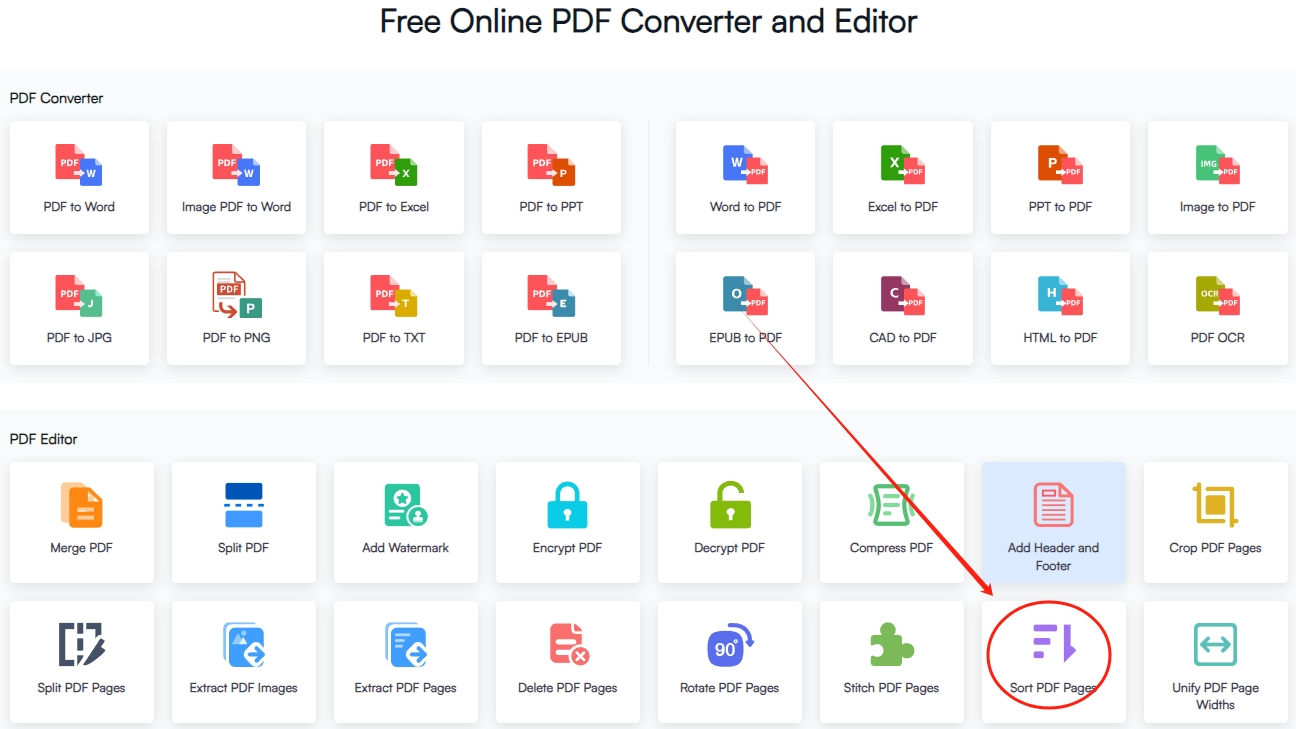
Click or drag and drop your PDF directly onto the interface.
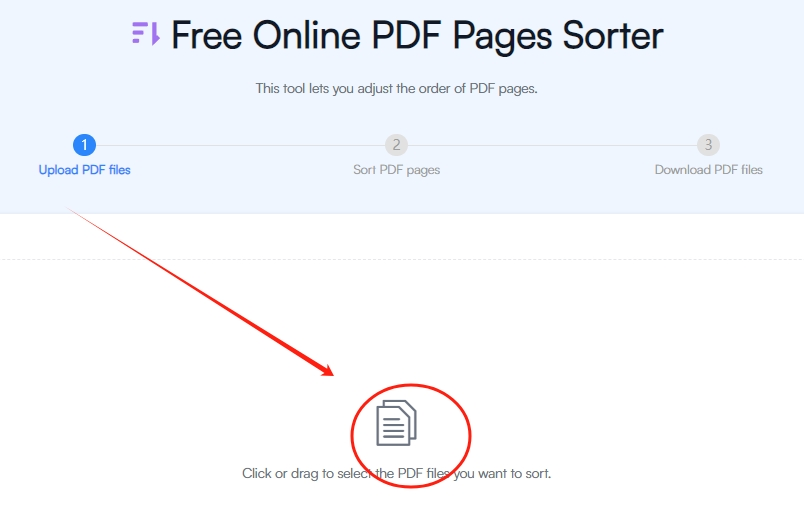
Use the built-in preview to view each page. Then, drag and drop pages into the correct order — just like organizing physical sheets.
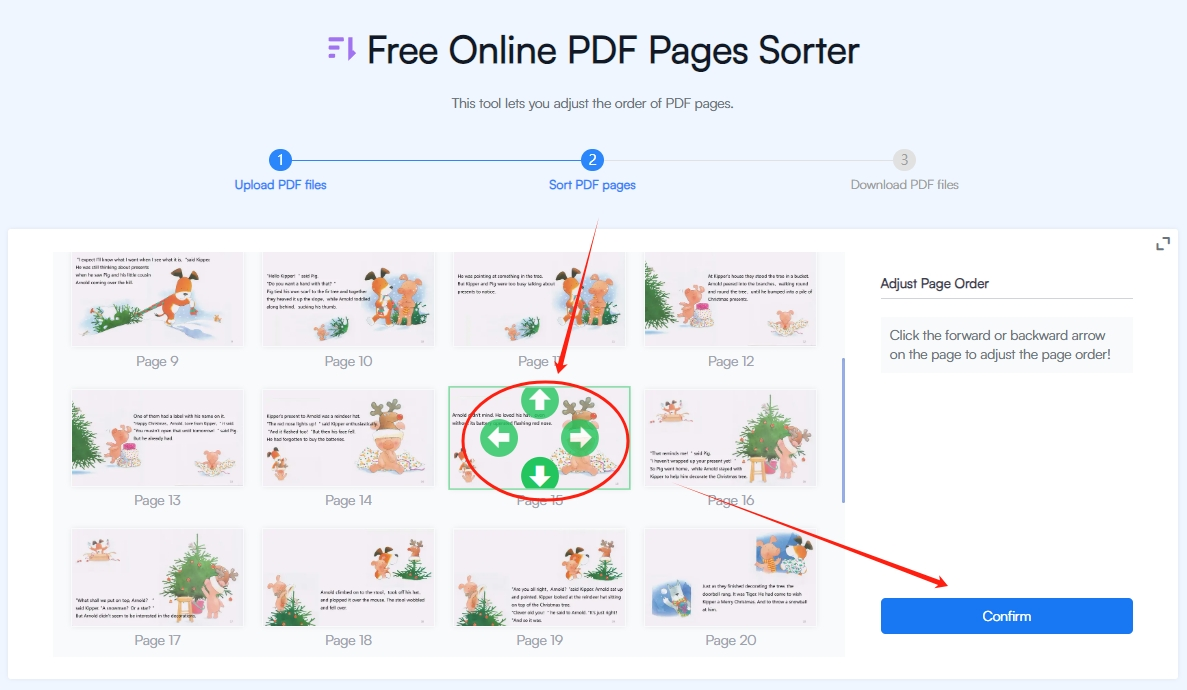
Once you're satisfied with the new order, click “Sort Pages” and wait a few seconds while the system updates your PDF.
Then, download your organized file.
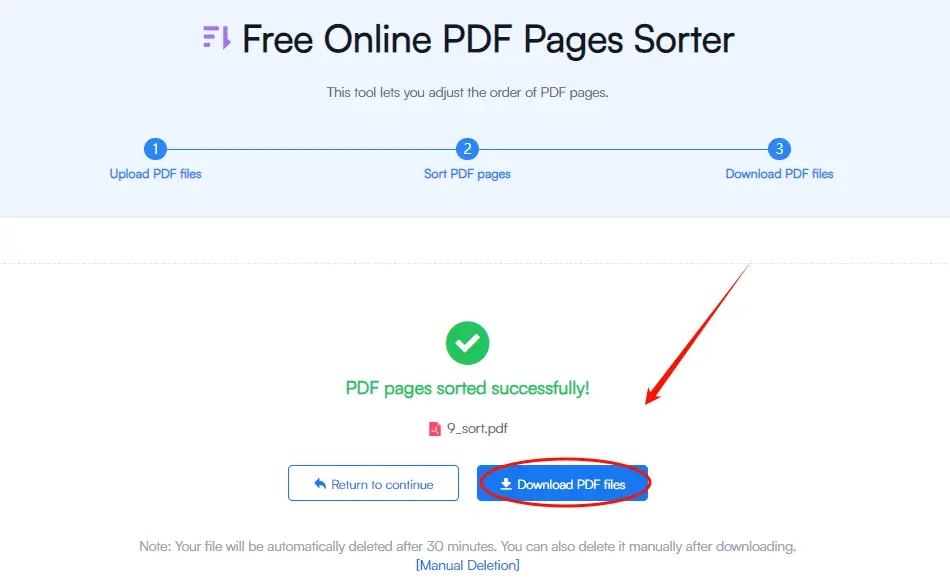
That’s it! You now have a properly ordered PDF — perfect for reading, sharing, or printing.
There are many PDF tools online, but not all offer the same level of performance, ease of use, and privacy. Here’s what makes Fonwork stand out :
All uploaded files are encrypted and deleted permanently after sorting — no logs, no tracking, no risk.
Fonwork gives you a clear visual preview of each page, making it easy to identify and reorder them correctly.
Forget installing Adobe Acrobat or other heavy tools — our tool runs entirely in your browser.
Sort PDF pages seamlessly from your phone, tablet, or desktop — no matter your operating system.
Supports PDFs in English, Spanish, French, German, Chinese, Japanese, Korean, and more.
This versatile PDF Pages Sorting tool is ideal for:
Regardless of your background, Fonwork helps you streamline your PDF workflow — turning messy, disorganized files into clean, readable documents.
Yes! There are absolutely no fees, subscriptions, or watermarks.
No. You can start sorting immediately without signing up.
You can sort any standard PDF file — including scanned documents, text-based files, and image-heavy content.
Fonwork supports files up to 30 MB, which covers most standard PDF documents.
Yes. All files are securely processed and deleted permanently after sorting.
Reordering PDF pages doesn’t have to be complicated or costly. With Fonwork’s free PDF Pages Sorting tool, you get a powerful, secure, and user-friendly solution that saves you time and effort.
Whether you're fixing a misordered scan, organizing a long report, or preparing a presentation — this tool empowers you to take control of your PDF layout — transforming chaotic documents into structured, professional-looking files.
So next time you come across a PDF with pages out of order — don’t waste time using complex software — just upload, sort, and download!
Try Fonwork’s PDF Pages Sorting Tool Now
Follow us on our official channels for more useful productivity tips and online tools: