In today’s fast-paced digital world, data is everything — and when that data lives inside a PDF file, it can be difficult to analyze or manipulate. Whether you're working with financial reports, invoices, forms, or statistical data, the need to convert PDF to Excel has never been greater.
But not all converters are created equal. That’s where Fonwork’s free online PDF to Excel converter shines — offering high-accuracy conversions, lightning-fast processing, and zero cost. No software downloads. No sign-ups. Just pure simplicity and power.
Let’s dive into how this tool works, why it’s perfect for professionals, students, and businesses, and how you can use it to unlock the full potential of your PDF data — all within minutes.
Before we explore how to convert PDFs to Excel, let's understand why so many people need this functionality:
However, manually copying and pasting from PDFs into Excel is time-consuming and error-prone. This is where automated conversion tools come in handy — and Fonwork leads the pack .
Fonwork provides one of the most user-friendly and accurate online PDF to Excel converters available today. It transforms PDF documents containing tables, charts, and structured data into clean, editable .xlsx files — preserving formatting, structure, and readability.
Whether you're dealing with multi-column layouts, merged cells, or embedded images, Fonwork ensures your converted Excel file looks just like the original — only now, it’s fully editable and ready for deeper analysis.
Using the Fonwork PDF to Excel converter couldn’t be simpler. Here’s how to do it in just a few clicks:
Visit fonwork.com/pdf-to-excel to access the converter.
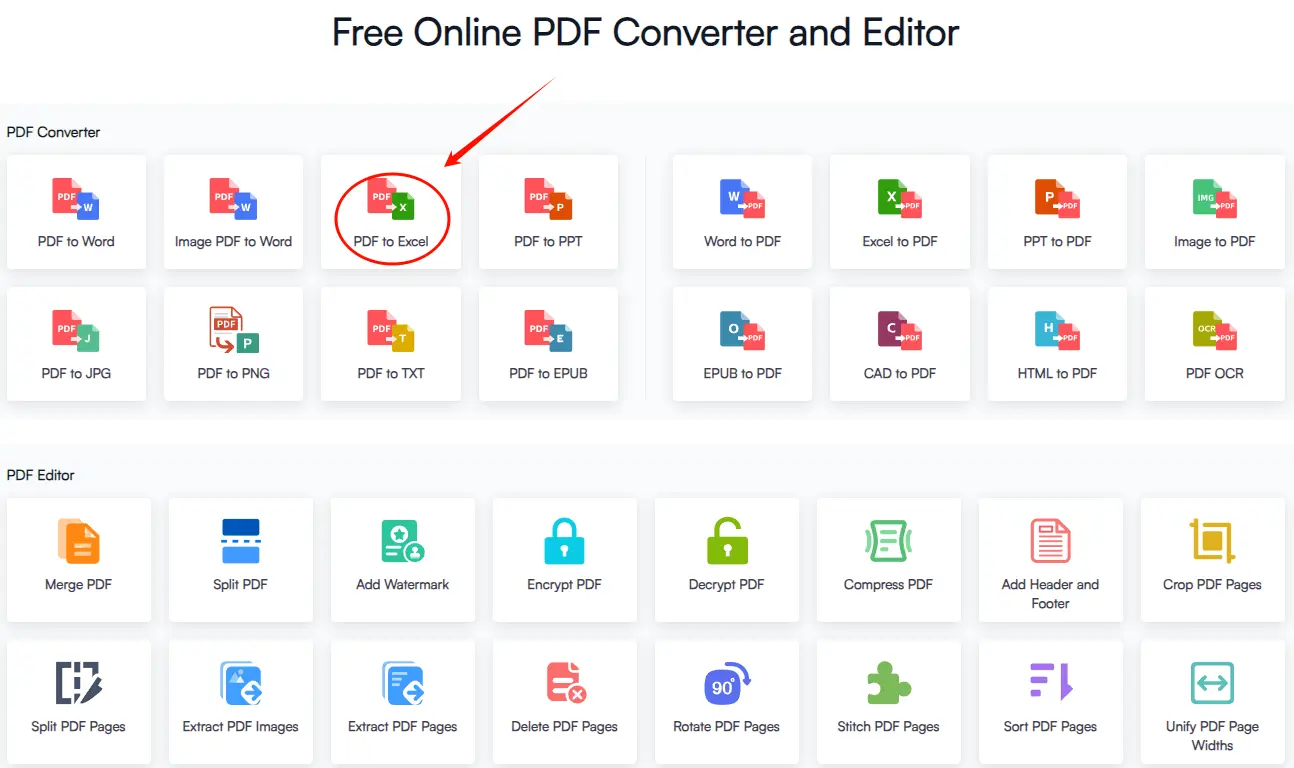
Click “Upload” or simply drag and drop your PDF file into the browser window.
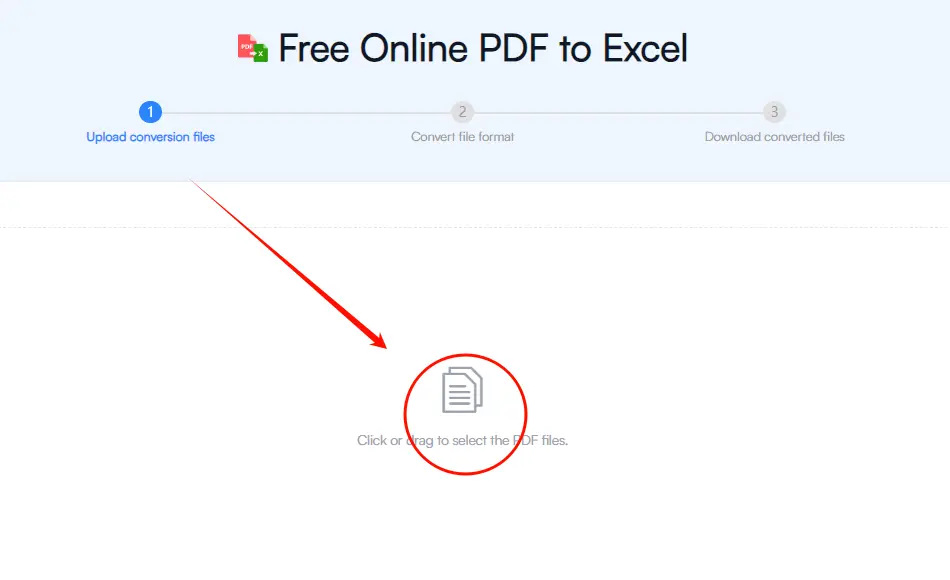
Our smart engine will automatically detect and extract tables and data structures. The process usually takes just a few seconds.
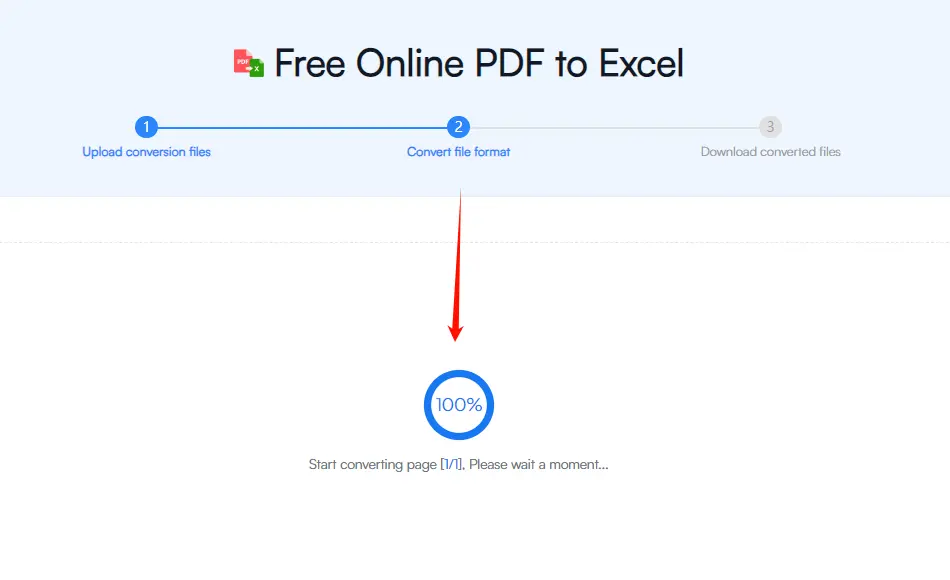
Once complete, click “Download” to save your new .xlsx file to your device.
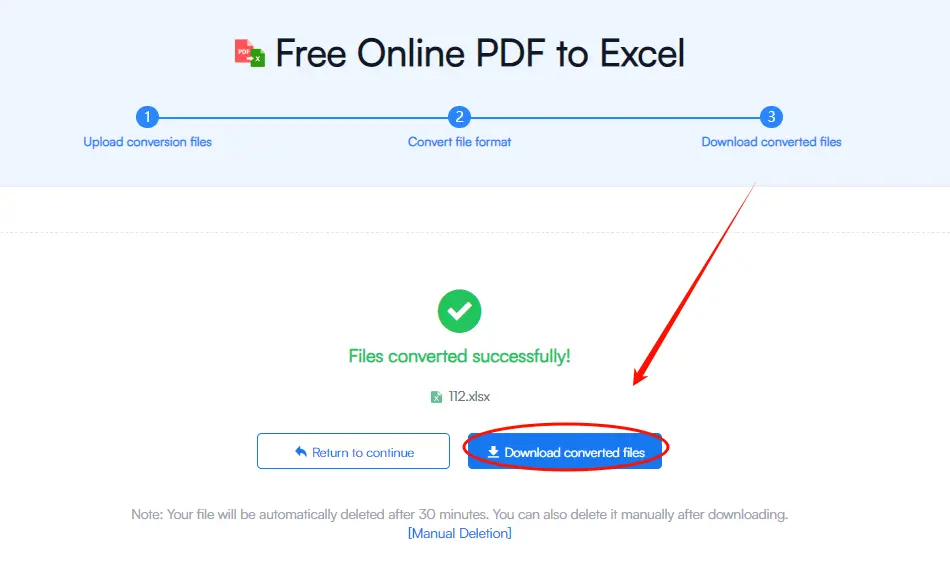
That’s it! You’ve successfully transformed your static PDF into an editable, powerful Excel spreadsheet.
There are plenty of PDF to Excel converters out there — but not all deliver the same level of performance and privacy. Here’s what makes Fonwork stand out :
All uploaded files are deleted permanently from our servers after conversion. No logs, no tracking, no risk.
Fonwork uses advanced AI-powered algorithms to accurately identify and extract tables — even those with complex formatting.
Forget installing bulky desktop apps. Our tool runs entirely in your browser — accessible anytime, anywhere.
Convert PDFs to Excel seamlessly from your laptop, tablet, or smartphone — no matter your operating system.
Language Support
Supports PDFs in multiple languages including English, Spanish, French, German, Chinese, Japanese, and more.
This versatile PDF to Excel converter is ideal for:
Regardless of your field or experience level, Fonwork empowers you to make smarter decisions by unlocking valuable data trapped in PDFs.
A: Yes! There are absolutely no fees, subscr iptions, or watermarks.
A: No. You can start converting immediately without signing up.
A: Input: .pdf Output: .xlsx (Microsoft Excel format)
A: Fonwork supports files up to 30 MB, which covers most standard PDF documents.
A: Yes. All files are encrypted during transfer and deleted permanently after conversion.
If you've ever struggled with extracting data from PDFs, you know how frustrating it can be. But with Fonwork’s free PDF to Excel converter, you can effortlessly turn static content into actionable insights.
It’s fast, secure, accurate, and completely free — making it the go-to solution for anyone who works with data trapped in PDFs.
So next time you have a PDF report, invoice, or dataset, don’t waste time retyping — just upload, convert, and get back to analyzing!
Try Fonwork’s PDF to Excel Converter Now
Follow us on our official channels for more useful productivity tips and online tools: