Have you ever taken the perfect photo, only to find it’s blurry or low-quality when viewed on a larger screen? Or maybe you’ve downloaded an image from the web that just doesn’t look sharp enough for your project?
Whether it’s for personal use, marketing materials, or professional presentations, blurry images can be frustrating and unprofessional.
Thankfully, with Fonwork’s Free Online Image Blurry to HD Tool, you can enhance the clarity of your images in seconds — no Photoshop skills or expensive software required!
Before we dive into how to fix blurry images, let’s understand why they happen:
While some blurriness is unavoidable, modern tools like Fonwork’s AI-powered image enhancer can help restore quality and make your photos look crisp and professional again.
Fonwork offers a powerful, free online tool that uses smart algorithms to upscale and sharpen blurry images — all without requiring any downloads or technical expertise.
Here’s what makes our tool stand out:
With Fonwork, you don’t need to be a graphic designer to get professional-looking results.
Using Fonwork’s tool is incredibly simple. Here’s how you can turn a blurry image into HD quality:
Go to fonwork.com/image to open the Image Blurry to HD page.
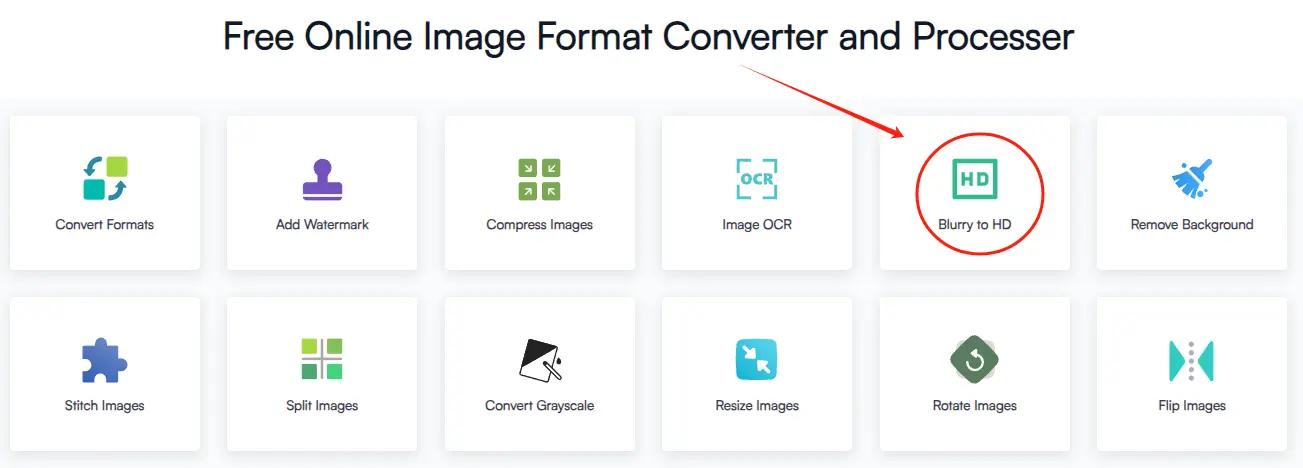
Click or drag and drop your .jpg, .png file directly onto the interface.
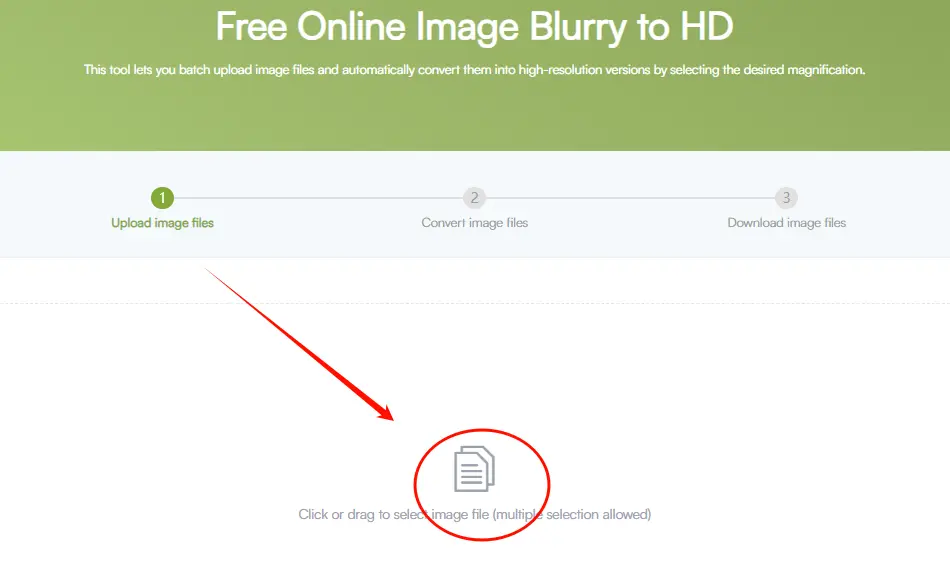
Our tool will process the image using advanced AI algorithms to improve sharpness and clarity.View the enhanced version side by side with the original to compare quality.
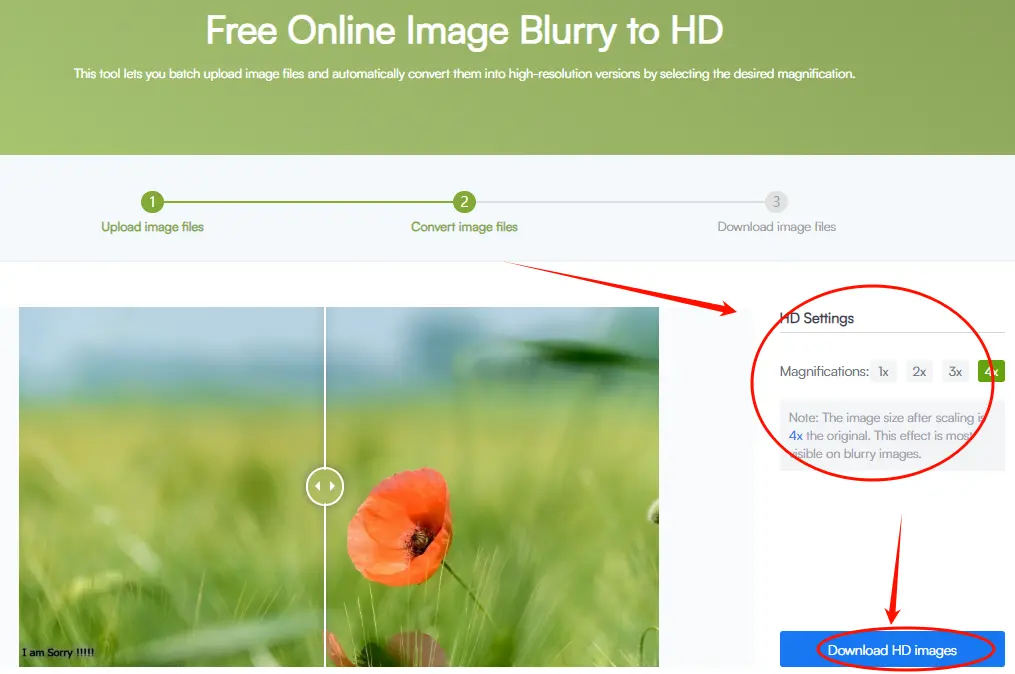
Once processing is complete, click “Download” to Save your improved image to your computer or cloud storage in high resolution.
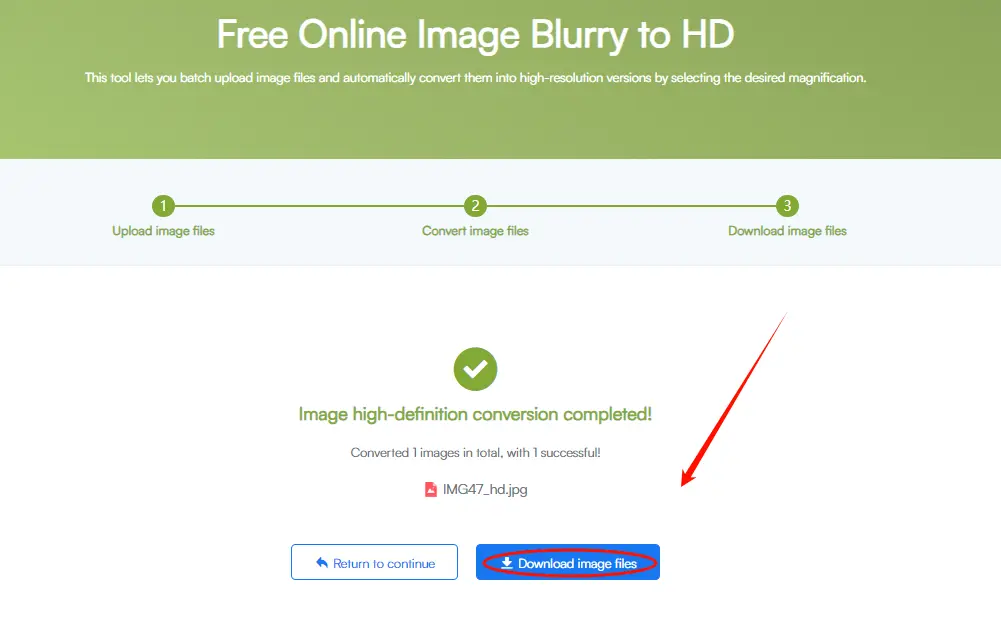
It’s really that easy — no signups, no waiting, and no cost.
This tool is ideal for:
Don’t let blurry images ruin your projects or presentations. With Fonwork’s Free Online Blurry to HD Image Converter, you can bring life back to your images in seconds — completely free and with no learning curve.
Try it today at fonwork.com/blurry-to-hd, and see how easy it is to transform low-quality images into stunning HD visuals.
Follow us on our official channels for more useful productivity tips and online tools: