Need to turn a PDF into editable text fast? No software needed—Fonwork lets you do it online, and for free.
Ever tried copying text from a PDF only to end up with a messy jumble? Frustrating, right? That’s where a good PDF-to-text converter comes in handy.
Fonwork makes this easy. Just upload your file, and boom—you’ve got clean, selectable text in seconds.
No sign-up required, no hidden fees. Fonwork keeps it simple, especially useful if you're short on time or tech skills.
Why waste hours when you can convert PDFs in minutes? Let’s walk through how it works.
Using the Fonwork PDF to Text tool couldn’t be simpler. Here’s how to do it in just a few clicks:
Open your browser and go to Fonwork's PDF to Text Converter . No need to download anything.
Think of all the storage space you’re saving already. Pretty neat, huh?
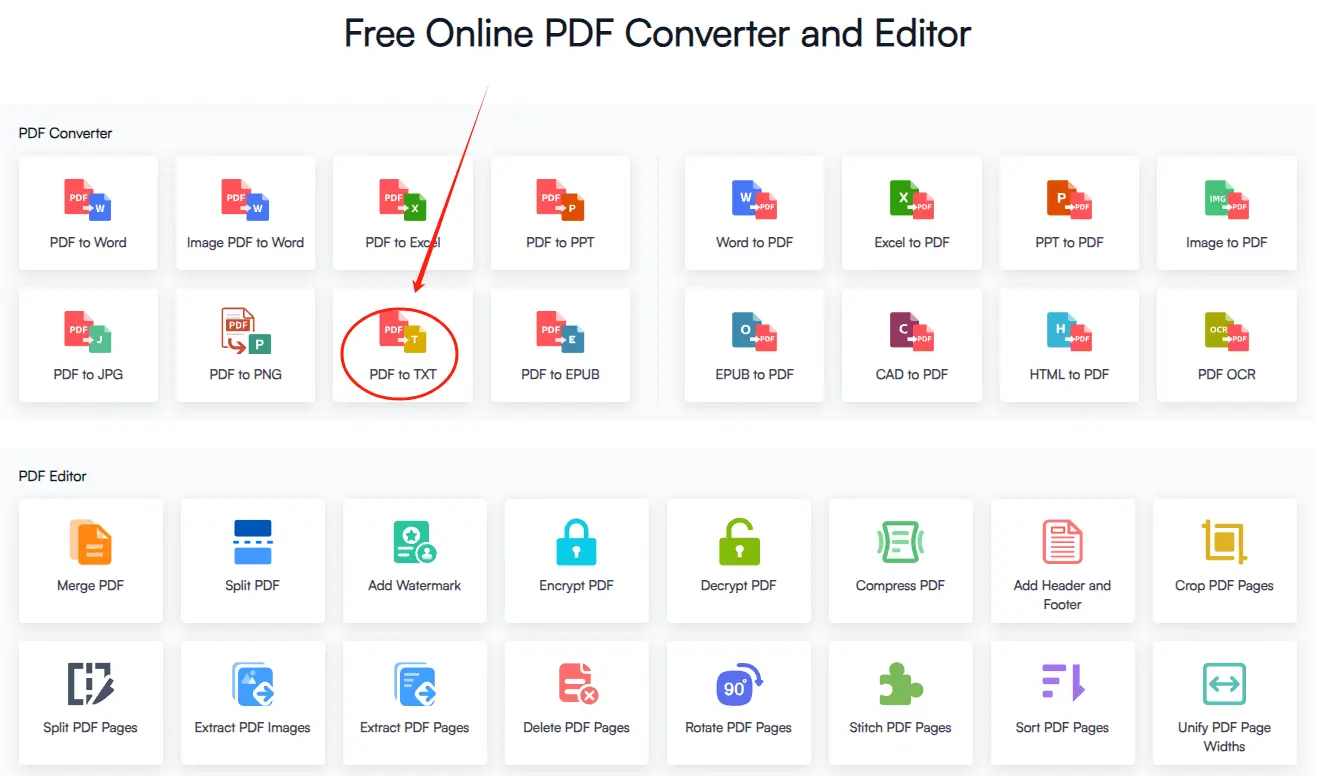
Click “Choose File” and pick the PDF you want to convert. Fonwork supports most standard PDF formats.
Don’t worry—it handles both small documents and those long, headache-inducing reports.
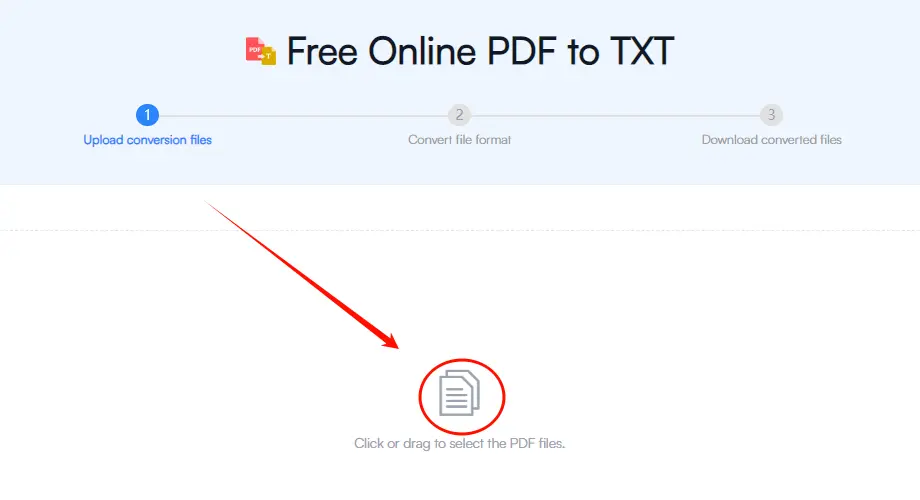
Once uploaded, Fonwork processes your file automatically. A few seconds later, you get plain text ready to download.
It’s like magic, minus the rabbit and top hat.
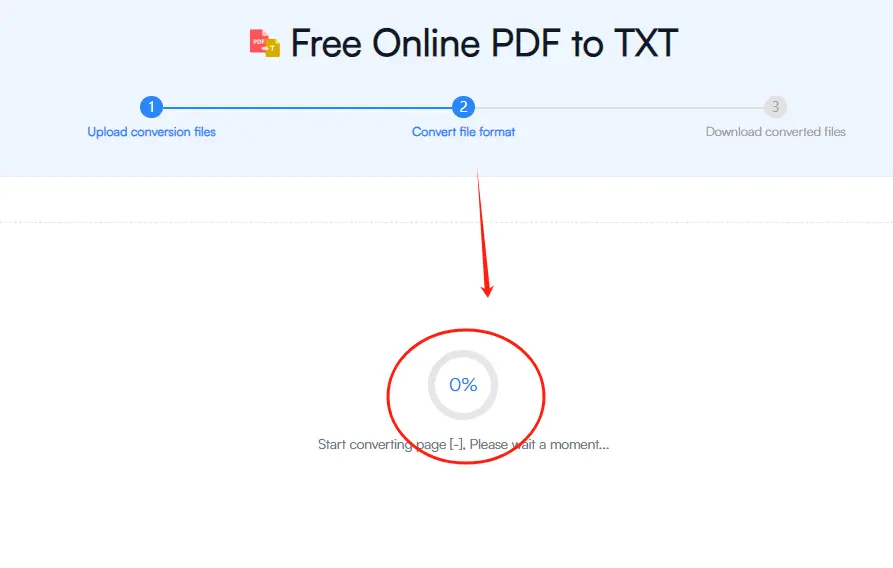
Download the converted text files.
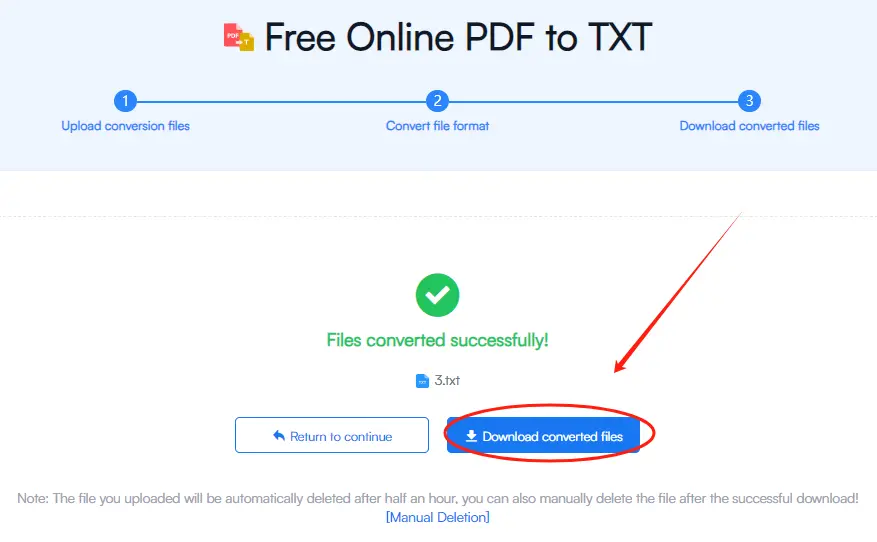
Privacy matters. Fonwork deletes your files after conversion, so your data stays secure.
Also, since it’s web-based, you can use it anywhere—laptop, tablet, or even your phone.
Yes! There are absolutely no fees, subscriptions, or watermarks.
No. You can start converting PDF to Text immediately without signing up.
Fonwork supports files up to 30 MB, which covers most standard image files.
Yes. All files are securely processed and deleted permanently after convert.
Try Fonwork’s Convert PDF to Text Tool Now
Follow us on our official channels for more useful productivity tips and online tools: