In today’s digital world, converting documents into PDF format is a common need — especially when sharing reports, resumes, contracts, or any content that requires a consistent layout across devices.
Microsoft Word (.docx) files are great for editing — but they’re not always ideal for final delivery. That’s where Fonwork’s free online Word to PDF converter comes in — offering a fast, easy, and completely free way to turn your .docx files into clean, professional .pdf documents.
No software downloads. No account sign-ups. Just upload your Word file, convert it to PDF, and download the result — all within seconds.
Let’s explore how this tool works, who should use it, and why it's the best choice for turning Word documents into PDFs.
Before diving into how to do it, let’s understand why converting Word to PDF is such a valuable feature:
PDFs preserve layout, fonts, and images — no matter what device or software you're using.
PDFs are less likely to be altered than editable Word files — making them ideal for formal submissions.
Send polished, print-ready documents that look the same on every screen.
Unlike Word, PDFs can be opened on any operating system without special software.
PDF is often preferred for long-term storage and printing due to its reliability and universal support.
Instead of relying on Microsoft Word or other paid software to export as PDF, there’s a much simpler solution — Fonwork’s free online Word to PDF converter.
Fonwork provides one of the most intuitive and powerful online tools for converting Word documents to PDF . Whether you’re working with .docx files from Microsoft Word, Google Docs, or any other word processor, our tool ensures a clean, high-quality conversion — preserving formatting, readability, and structure.
Fonwork ensures your converted PDF looks exactly like your original Word file — just more portable, printable, and professional.
Using the Fonwork Word to PDF converter couldn’t be simpler. Here’s how to do it in just a few clicks:
Go to fonwork.com/pdf to open the Word to PDF converter page.
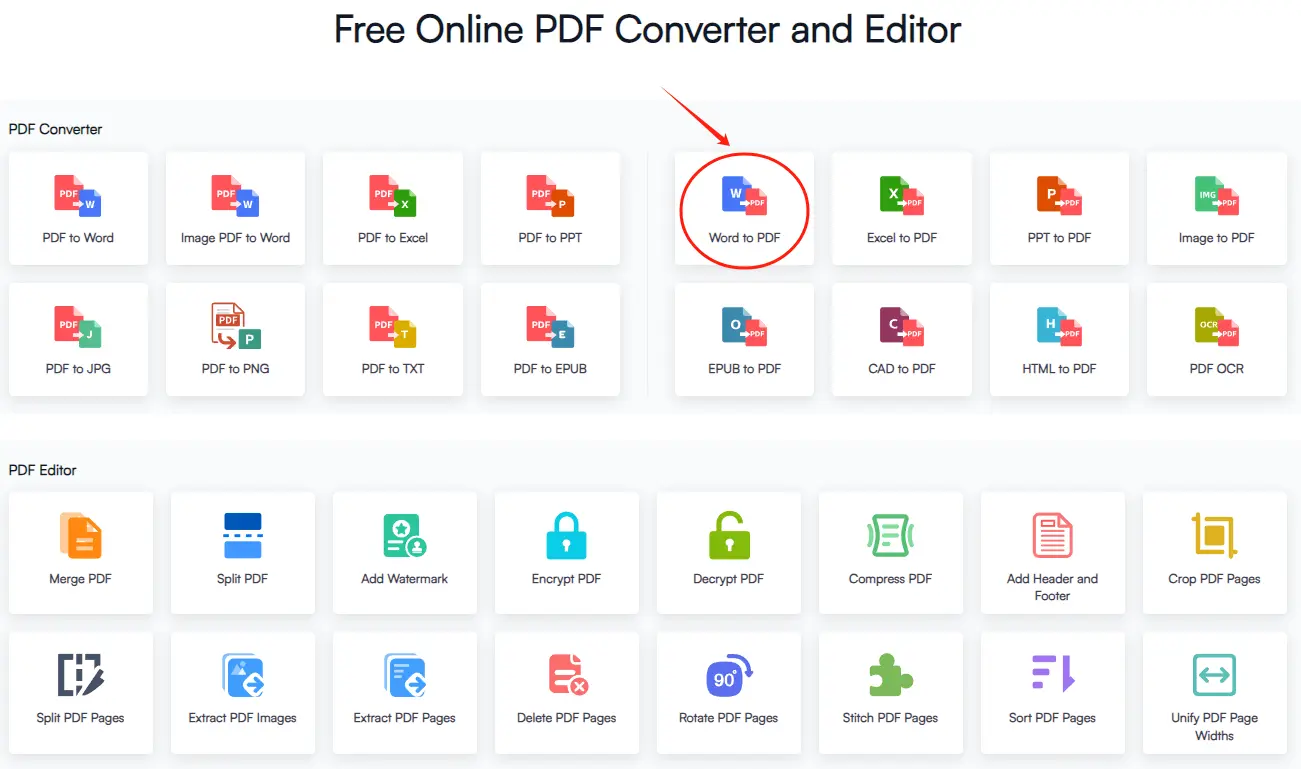
Click or drag and drop your .docx file directly onto the interface.
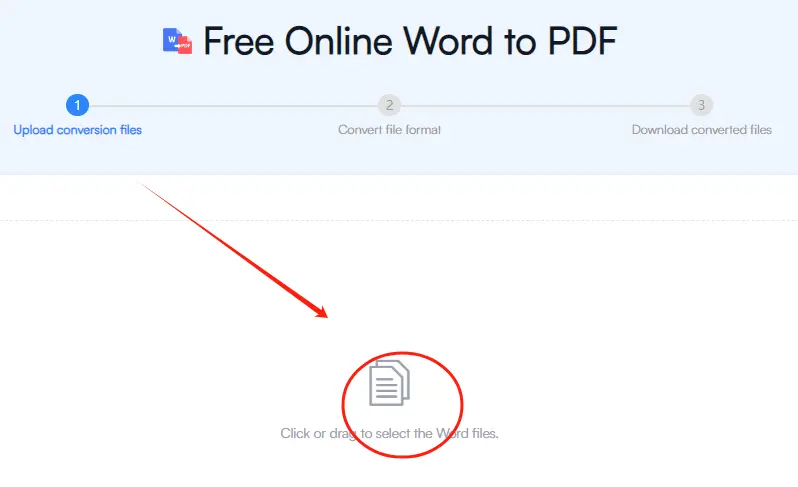
The tool will automatically process your file and convert it into a fully formatted PDF.
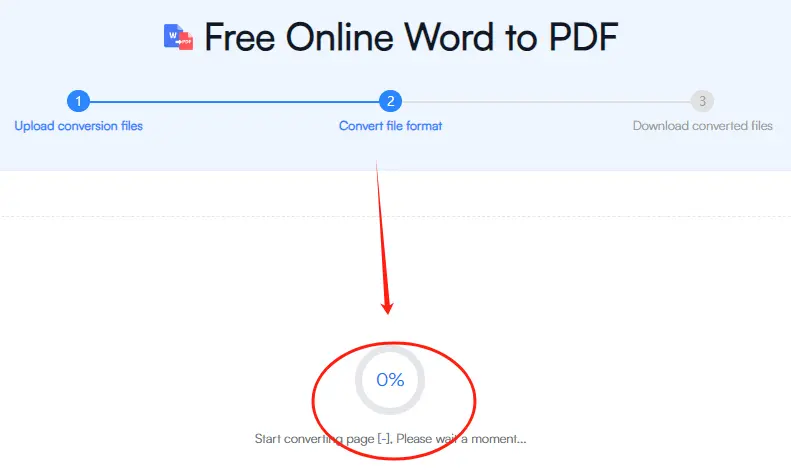
Once complete, click “Download” to save your new PDF file to your device.
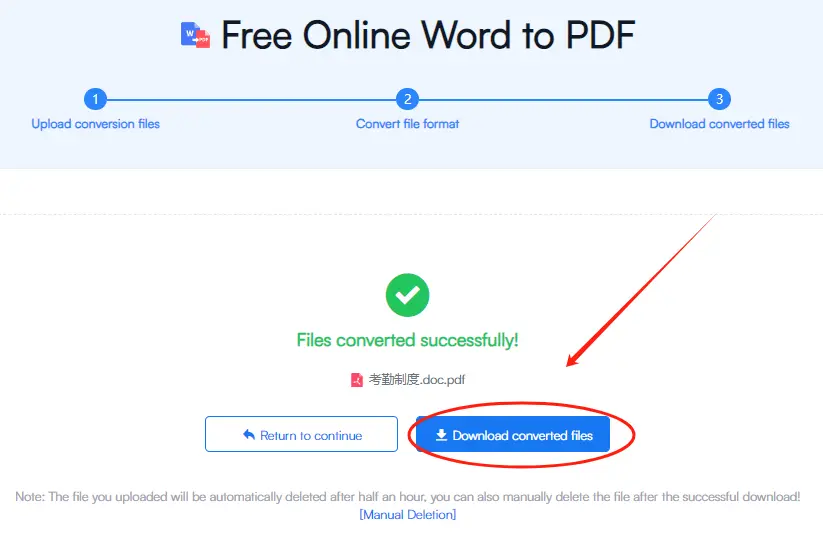
That’s it! You now have a professional, ready-to-share PDF — perfect for sending by email, printing, or uploading to any platform.
There are many Word to PDF converters online, but not all offer the same level of performance, ease of use, and privacy. Here’s what makes Fonwork stand out :
All uploaded files are encrypted and deleted permanently after conversion — no logs, no tracking, no risk.
Fonwork preserves complex formatting, tables, fonts, and images — ensuring your PDF looks exactly like the original.
Forget installing Microsoft Word or Adobe Acrobat — our tool runs entirely in your browser.
Convert Word to PDF seamlessly from your phone, tablet, or desktop — no matter your operating system.
Supports Word files in English, Spanish, French, German, Chinese, Japanese, Korean, and more.
This versatile Word to PDF converter is ideal for:
Regardless of your background, Fonwork helps you streamline your workflow — turning editable Word files into secure, portable PDF documents.
Yes! There are absolutely no fees, subscr iptions, or watermarks.
No. You can start converting immediately without signing up.
Input: .docx
Output: .pdf
Fonwork supports files up to 30 MB, which covers most standard Word documents.
Yes. All files are securely processed and deleted permanently after conversion.
Converting Word to PDF doesn’t have to be complicated or costly. With Fonwork’s free Word to PDF converter, you get a powerful, secure, and user-friendly solution that saves you time and effort.
Whether you're preparing a resume, submitting a report, or creating a presentation — this tool empowers you to take control of your document workflow — transforming editable Word files into universally compatible PDFs.
So next time you need to convert Word to PDF — don’t waste time opening heavy software — just upload, convert, and download!
Try Fonwork’s Word to PDF Converter Now
Follow us on our official channels for more useful productivity tips and online tools: