In today’s digital world, file conversion is more important than ever. Whether you're a student, professional, or business owner, you may often find yourself needing to convert PDF files into image formats like PNG for presentations, design projects, or web publishing.
That's where Fonwork’s free online PDF to PNG converter tool comes in handy. In this article, we’ll explore how this powerful tool works, why it stands out among competitors, and how you can use it to streamline your workflow—without spending a dime.
Before diving into the details of the tool, let’s understand why someone would want to convert a PDF to PNG:
Fonwork offers a fast, secure, and completely free online PDF-to-PNG converter that allows users to convert PDF documents into high-resolution PNG images within seconds—no registration required.
Using Fonwork’s tool is incredibly simple. Just follow these steps:
Visit fonwork.com/pdf-to-png-converter
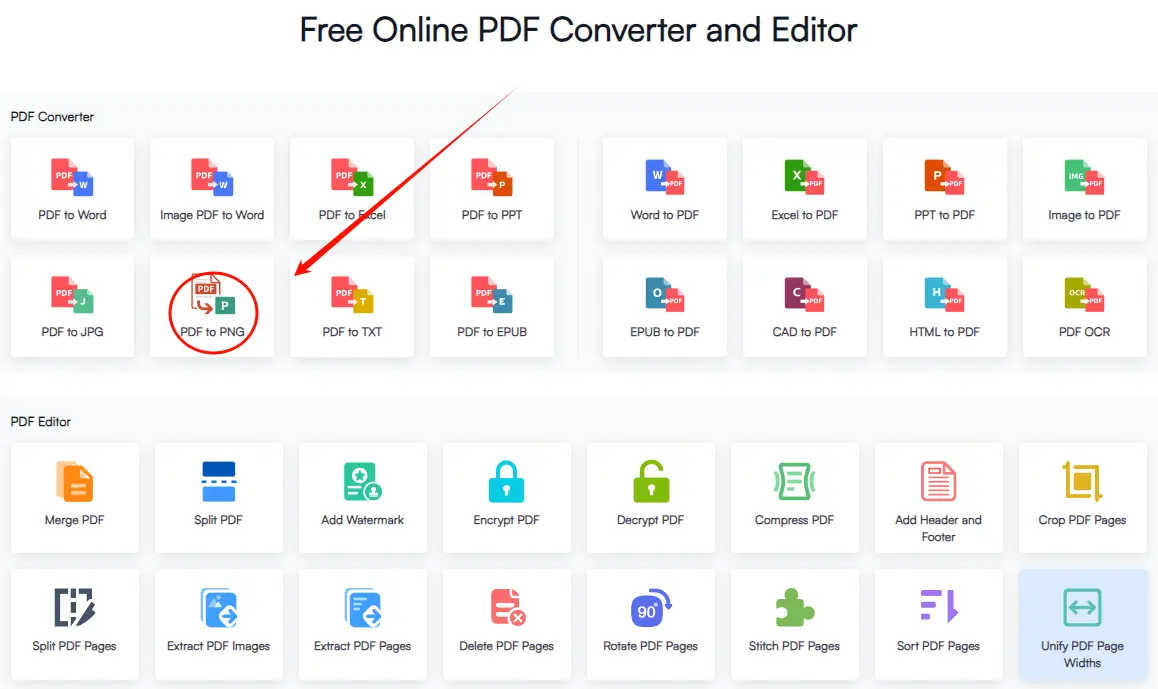
Upload your PDF file from your device.
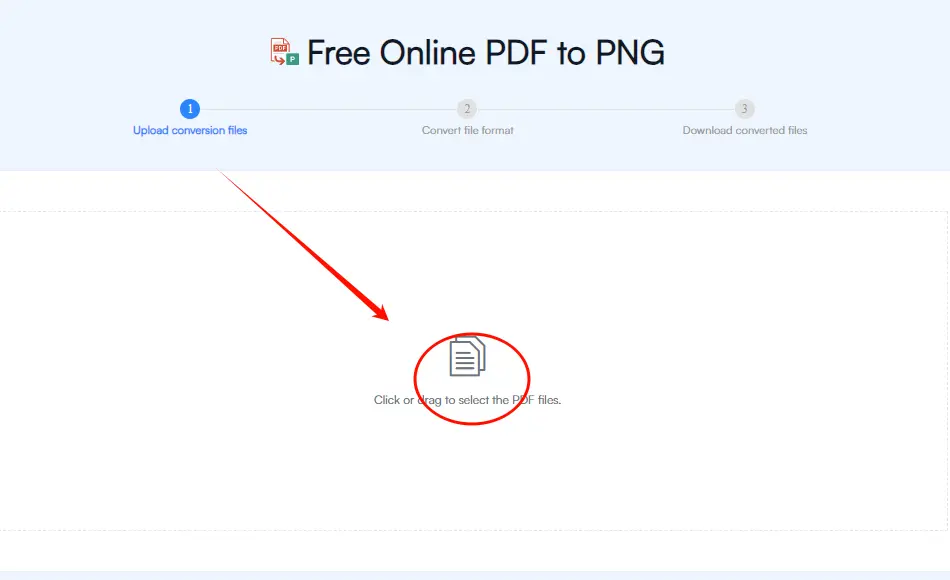
Convert the PDF file, The system will automatically convert each page of your PDF into high-quality PNG images. just wait a few seconds.
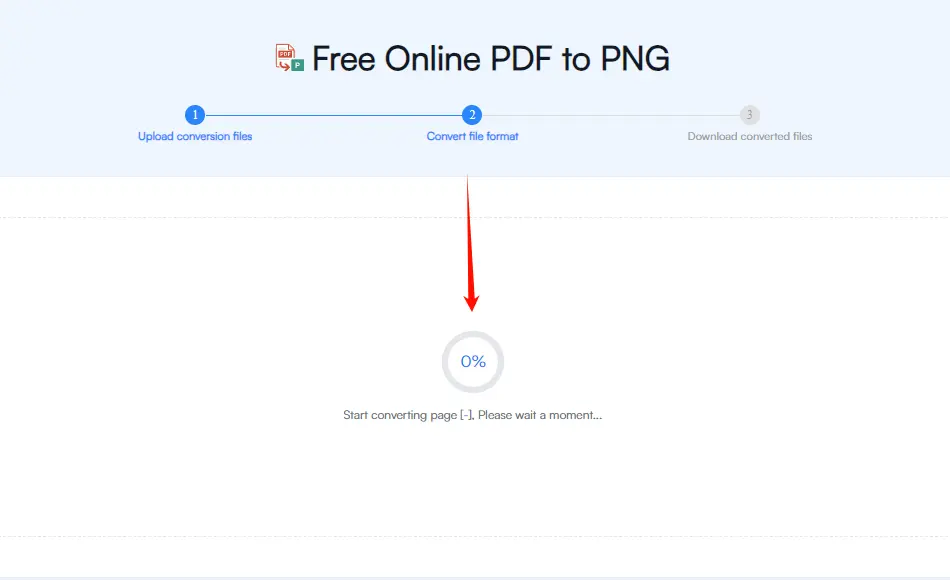
Download the resulting PNG files individually or as a ZIP folder. Start using your high-quality PNG images.
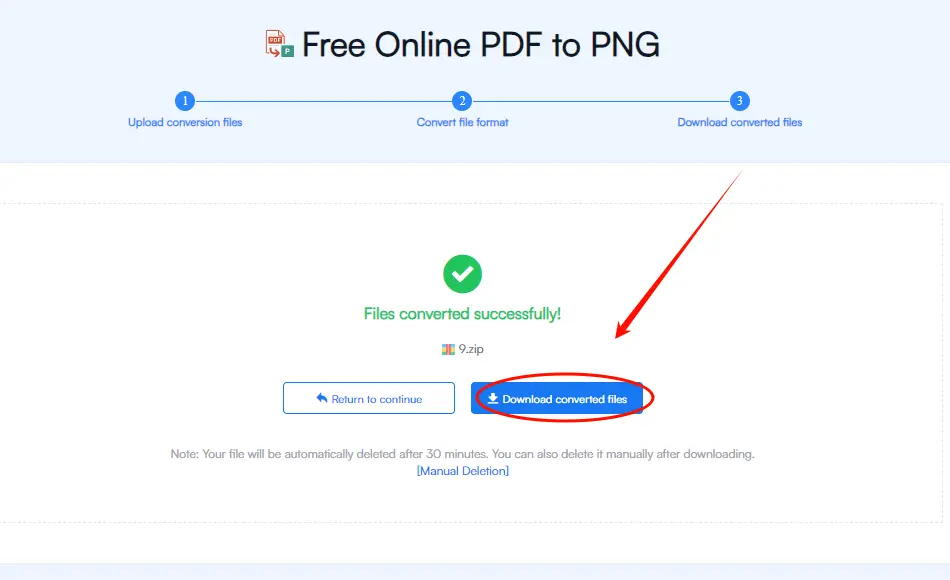
Tip: You can convert multiple pages at once, saving time and effort.
There are many PDF converters online, but Fonwork stands out due to its:
You won’t find a cleaner or faster experience elsewhere.
Here are some common scenarios where converting PDFs to PNG can be useful:
Yes! Security is a top priority for Fonwork. All conversions happen server-side with encrypted connections. Your files are automatically deleted from their servers after 24 hours, ensuring your data remains private.
Ready to convert your PDFs to PNG? Head over to Fonwork’s PDF to PNG Converter and start converting for free today.
Whether you need to extract pages from a document, create visuals for a presentation, or simply share a clean version of your PDF content, Fonwork’s PDF to PNG converter is the go-to solution. It’s fast, free, and built with user privacy and convenience in mind.
Don’t waste time installing software or dealing with complex tools. With just a few clicks, you can turn your PDFs into beautiful PNG images—anytime, anywhere.
Follow us on our official channels for more useful productivity tips and online tools: