In the world of digital media, sometimes a small visual adjustment can make a big difference — especially when it comes to flipping images for symmetry, design, or personal use.
That’s where Fonwork’s free online Image Flip tool comes in — offering a fast and easy way to horizontally or vertically flip your .jpg, .png, and .webp images, all within seconds. No software downloads. No account sign-ups. Just upload, flip, and download — ready to share or reuse.
Whether you're adjusting a selfie for social media, correcting scanned documents, or preparing mirrored visuals for printing — this tool ensures your image looks exactly how you want it to.
Let’s explore how this tool works, who should use it, and why it's the best choice for flipping images effortlessly.
Before diving into how to do it, let’s understand why image flipping is such a valuable feature:
Selfie cameras often show a mirrored view — flipping helps match real-life orientation before sharing.
Some scanned documents or handwritten notes appear reversed — flipping makes them easier to read.
Artists and designers may flip images to check balance, improve layout, or create mirrored effects.
Certain printing processes (like T-shirt printing or embroidery) require flipped versions for correct output.
Photos taken fr om certain devices might be saved in the wrong orientation — flipping fixes that quickly.
Instead of using complex tools like Photoshop or GIMP, there’s a much simpler solution — Fonwork’s free Image Flip tool .
Fonwork provides one of the most intuitive and powerful online tools for flipping images horizontally or vertically . Whether you need to mirror a photo, reverse a graphic, or adjust a scan — our tool lets you do it instantly, preserving quality and clarity.
Fonwork ensures your flipped image remains high-quality and true to the original — only now in the orientation you need.
Using the Fonwork Image Flip tool couldn’t be simpler. Here’s how to do it in just a few clicks:
Go to fonwork.com/image to open the image flip page.
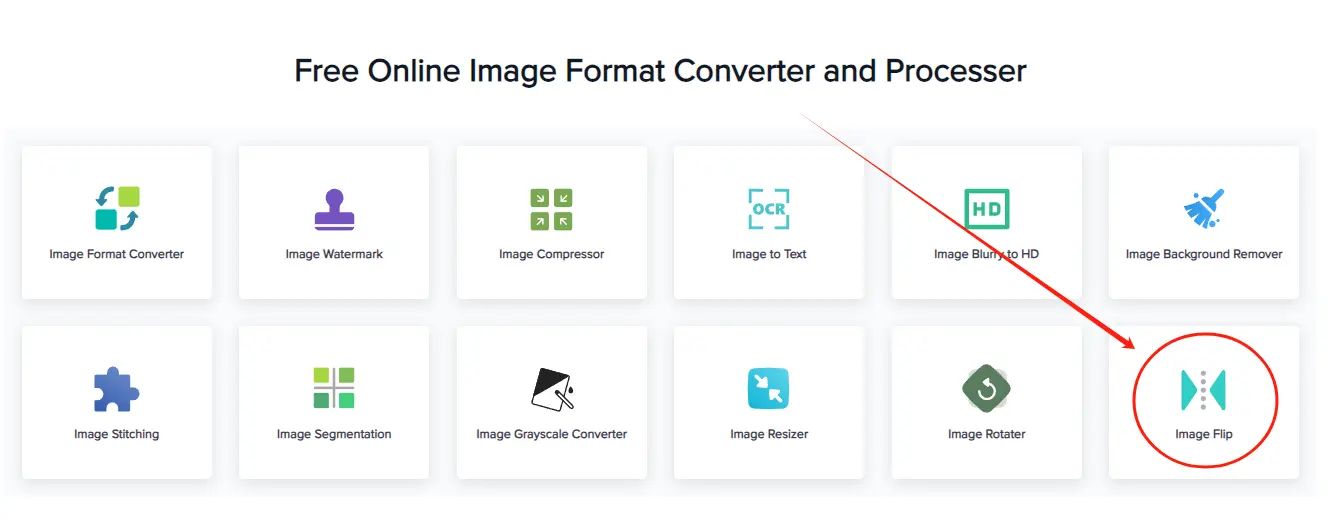
Click or drag and drop your .jpg, .png, or .webp file directly onto the interface.
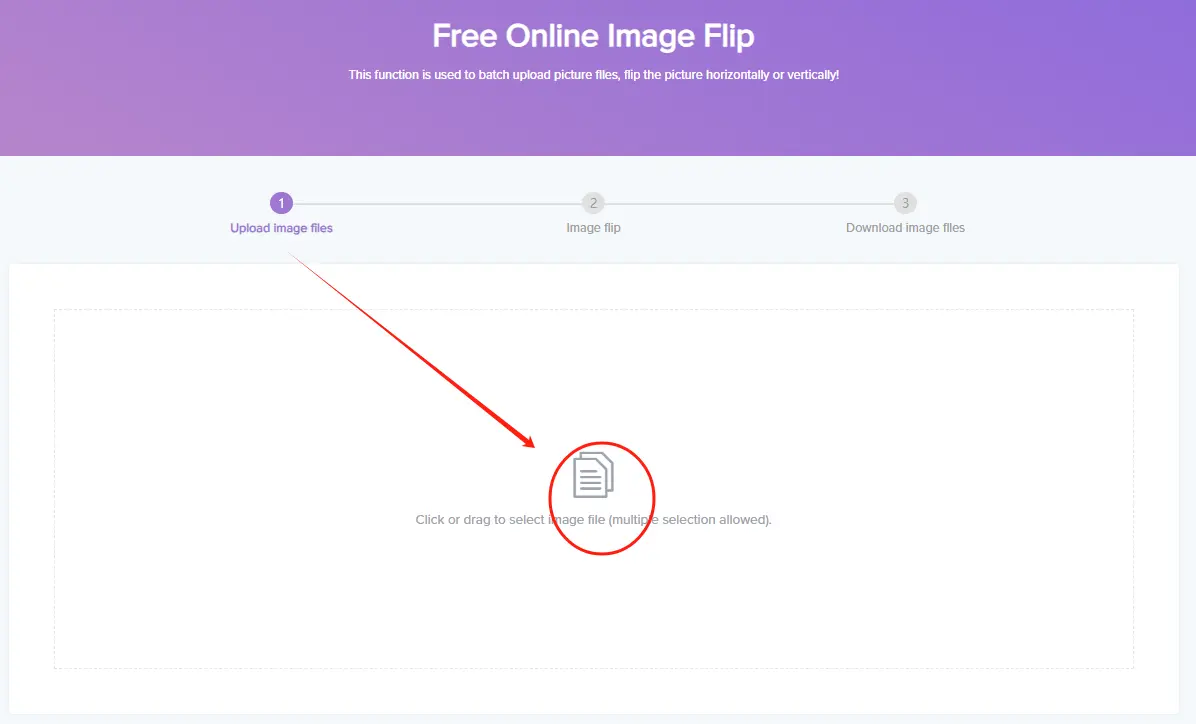
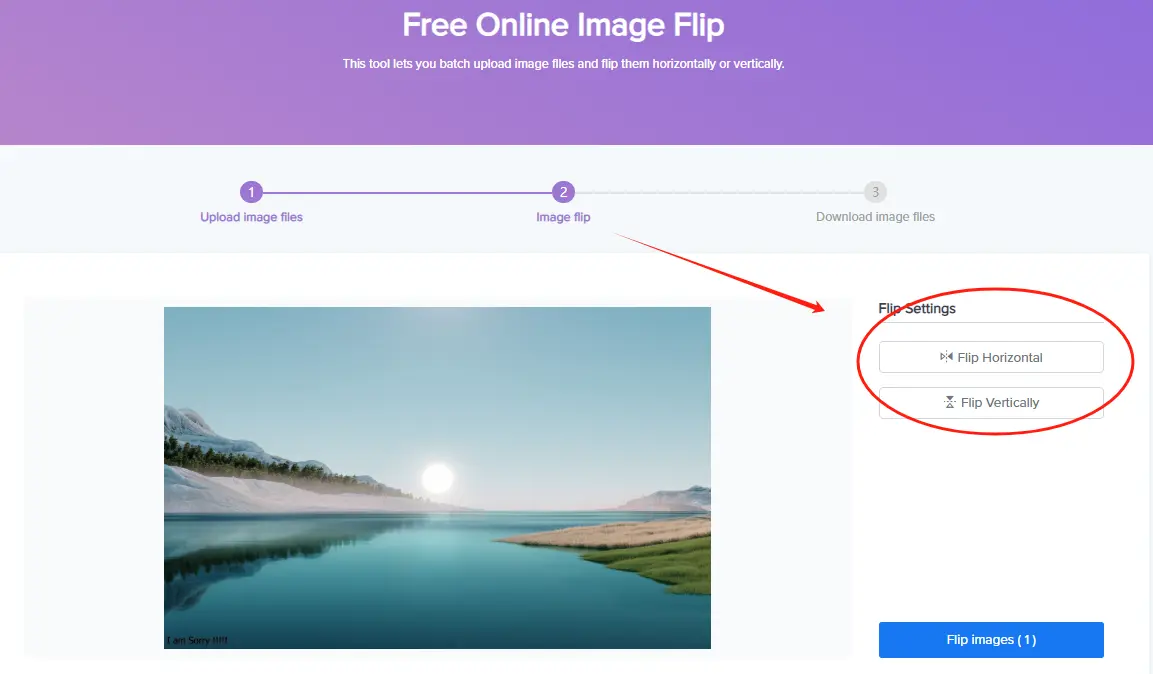
Once processing is complete, click “Download” to save it to your device.
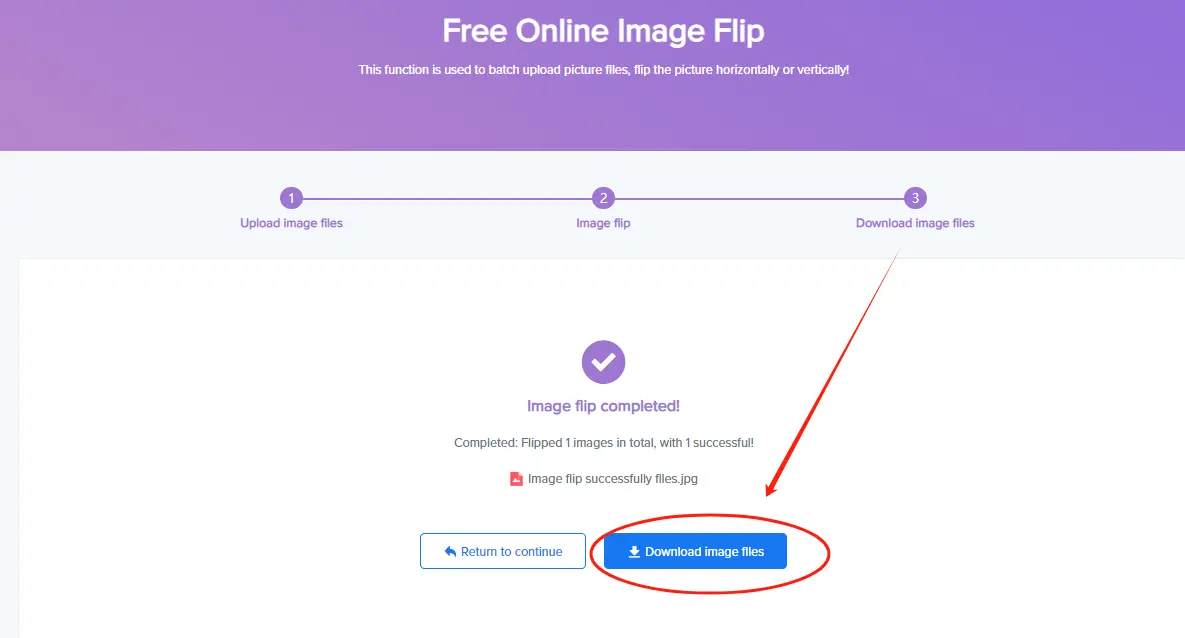
That’s it! You now have a perfectly flipped version — ideal for sharing, printing, or further editing.
There are many image editors online, but not all deliver the same level of performance, ease of use, and privacy. Here’s what makes Fonwork stand out :
All uploaded files are encrypted and deleted permanently after processing — no logs, no tracking, no risk.
Fonwork preserves resolution and detail — ensuring your flipped image doesn’t lose clarity or structure.
Forget installing Photoshop or other heavy apps — our tool runs entirely in your browser.
Flip images seamlessly fr om your phone, tablet, or desktop — no matter your operating system.
If your image contains embedded text or labels, we ensure readability stays intact after flipping.
This versatile Image Flip tool is ideal for:
Regardless of your background, Fonwork helps you streamline your workflow — turning misaligned images into properly oriented visuals in moments.
Yes! There are absolutely no fees, subscriptions, or watermarks.
No. You can start flipping immediately without signing up.
You can flip standard image formats like .jpg, .png, and .webp.
Fonwork supports files up to 30 MB, which covers most standard image files.
Yes. All files are securely processed and deleted permanently after flipping.
Flipping an image doesn’t have to be complicated or costly. With Fonwork’s free Image Flip tool, you get a powerful, secure, and user-friendly solution that saves you time and effort.
Whether you're mirroring a selfie, correcting a scan, or preparing graphics for print — this tool empowers you to take control of your visuals — transforming incorrectly oriented images into clean, professional-looking results.
So next time you need to flip an image — don’t waste time using complex software — just upload, flip, and download!
Try Fonwork’s Image Flip Tool Now
Follow us on our official channels for more useful productivity tips and online tools: