In today’s digital world, reading and sharing documents in the right format is more important than ever. Whether you're a student, researcher, or casual reader, you may have come across an EPUB file — a popular format for e-books — only to realize that your preferred device or software doesn’t support it.
That’s where converting EPUB to PDF comes in handy. And if you're looking for a free, fast, and reliable way to do it, look no further than Fonwork’s EPUB to PDF Converter.
EPUB files are designed for reflowable content, making them ideal for e-readers like Kindle. However, they’re not always compatible with desktop applications or printers. On the other hand, PDFs offer:
By converting your EPUB files to PDF, you ensure that your documents remain accessible, professional, and easy to manage.
Fonwork offers a powerful, free online tool that lets you convert EPUB files to PDF in seconds — without requiring downloads, signups, or technical know-how.
Here’s why users love our service:
Converting your EPUB file to PDF is as simple as 1-2-3 with Fonwork:
Go to fonwork.com/pdf to open the EPUB to PDF page.
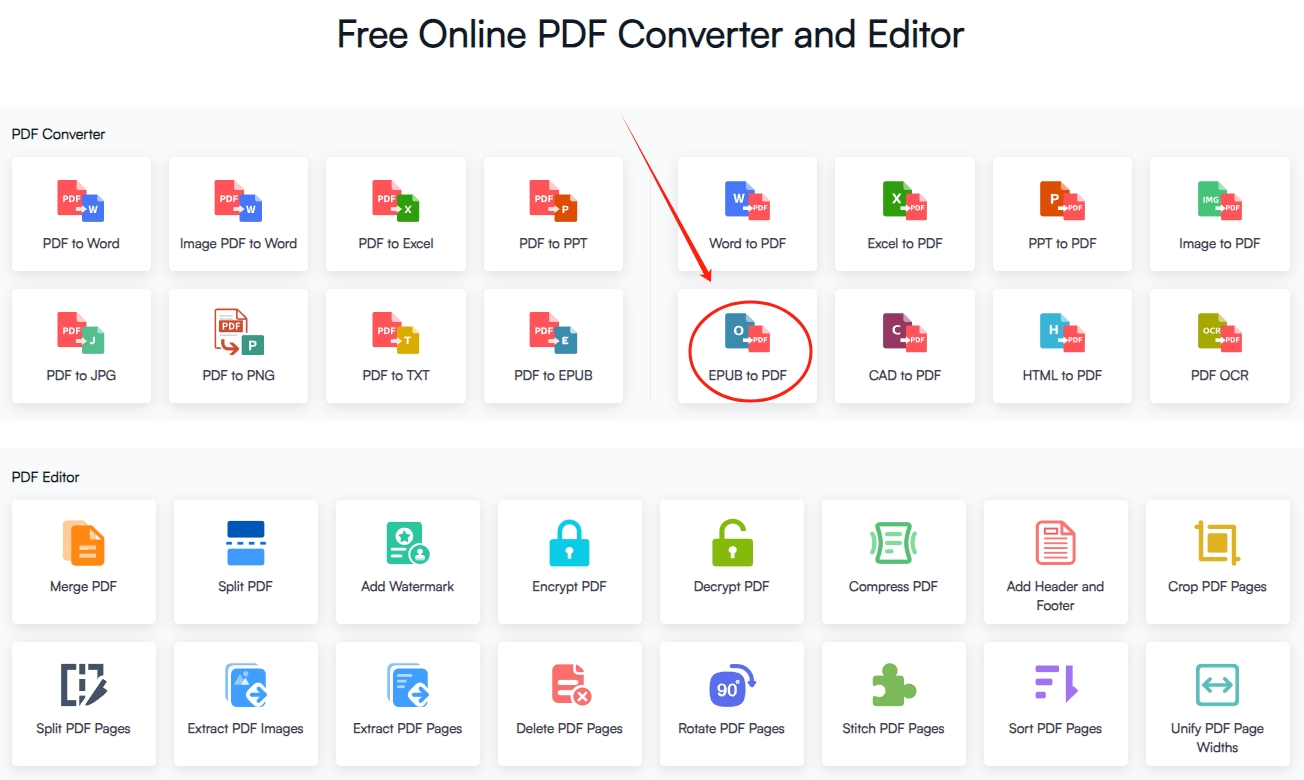
Click “choose your file” or drag and drop your PDF directly onto the interface.
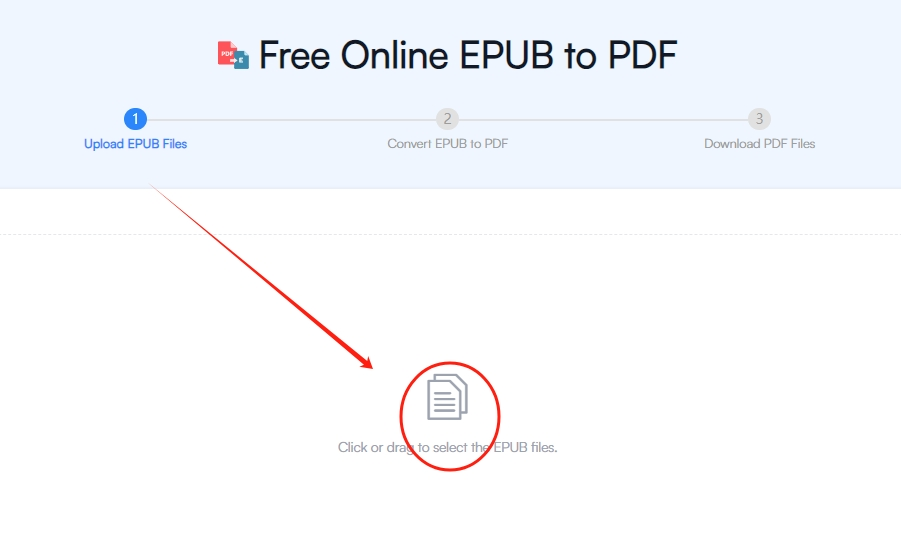
The tool will automatically process your file. Depending on the size, this usually takes just a few seconds.
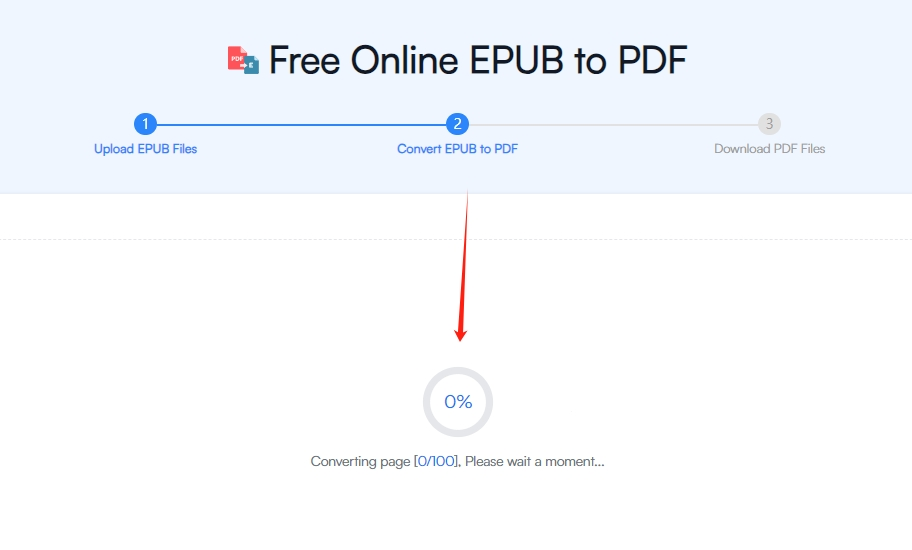
Once the conversion is complete, click “Download” to save your new .epub file to your device.
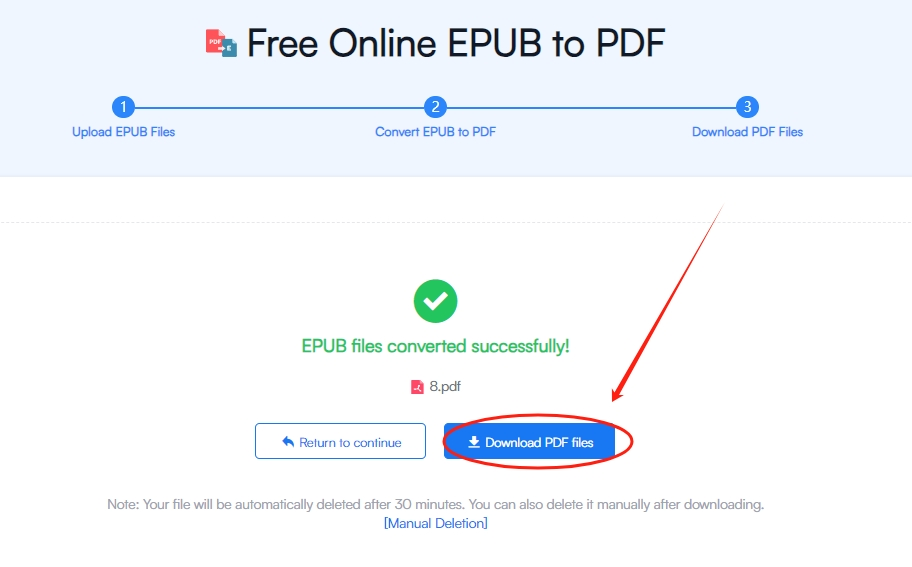
It’s that easy — no learning curve, no waiting time, and no cost.
This tool is perfect for:
If you’re looking for a free EPUB to PDF converter , Fonwork delivers a seamless, secure, and high-quality solution. With no installation required and full support across devices, it's the go-to choice for anyone needing to convert EPUB files quickly and easily.
Try Fonwork’s EPUB-to-PDF-Converter Now
Follow us on our official channels for more useful productivity tips and online tools: