Have you ever tried to open a PDF file only to find it locked with a password? Whether it was sent by a colleague, downloaded from the web, or inherited from an old archive — password-protected PDFs can be a barrier when you don’t have the right credentials.
That’s where Fonwork’s free online PDF Decrypter tool comes in — offering a fast, secure, and completely free way to remove passwords from PDF files , so you can access and edit them freely.
No software downloads. No account sign-ups. Just upload your encrypted PDF, enter the correct password, and download your unlocked document within seconds.
Let’s explore how this tool works, who should use it, and why it's the best choice for unlocking PDF files.
Before diving into how to do it, let’s understand why decrypting PDFs is such a common need:
Open confidential reports, contracts, or research papers that were shared with password protection.
Once decrypted, you can freely edit, copy, or extract content from previously restricted PDFs.
Remove passwords before sharing documents with team members who may not have the unlock code.
Decrypt old files stored in your personal or company archive for easier retrieval and management.
Skip the need for Adobe Acrobat or other paid tools — decrypt PDFs directly in your browser.
Most PDF readers don’t support decryption — and paid tools can be costly or hard to install. That’s where Fonwork’s PDF Decrypter becomes invaluable.
Fonwork provides one of the most intuitive and powerful online tools for decrypting PDF files . Whether you’ve received a secured document or need to remove restrictions for editing, our tool makes it easy — preserving layout, readability, and formatting.
Fonwork ensures your updated PDF remains clean, readable, and fully editable — whether it’s for work, school, or personal needs.
Using the Fonwork PDF Decrypter couldn’t be simpler. Here’s how to do it in just a few clicks:
Go to fonwork.com/pdf to open the pdf decrypter page.
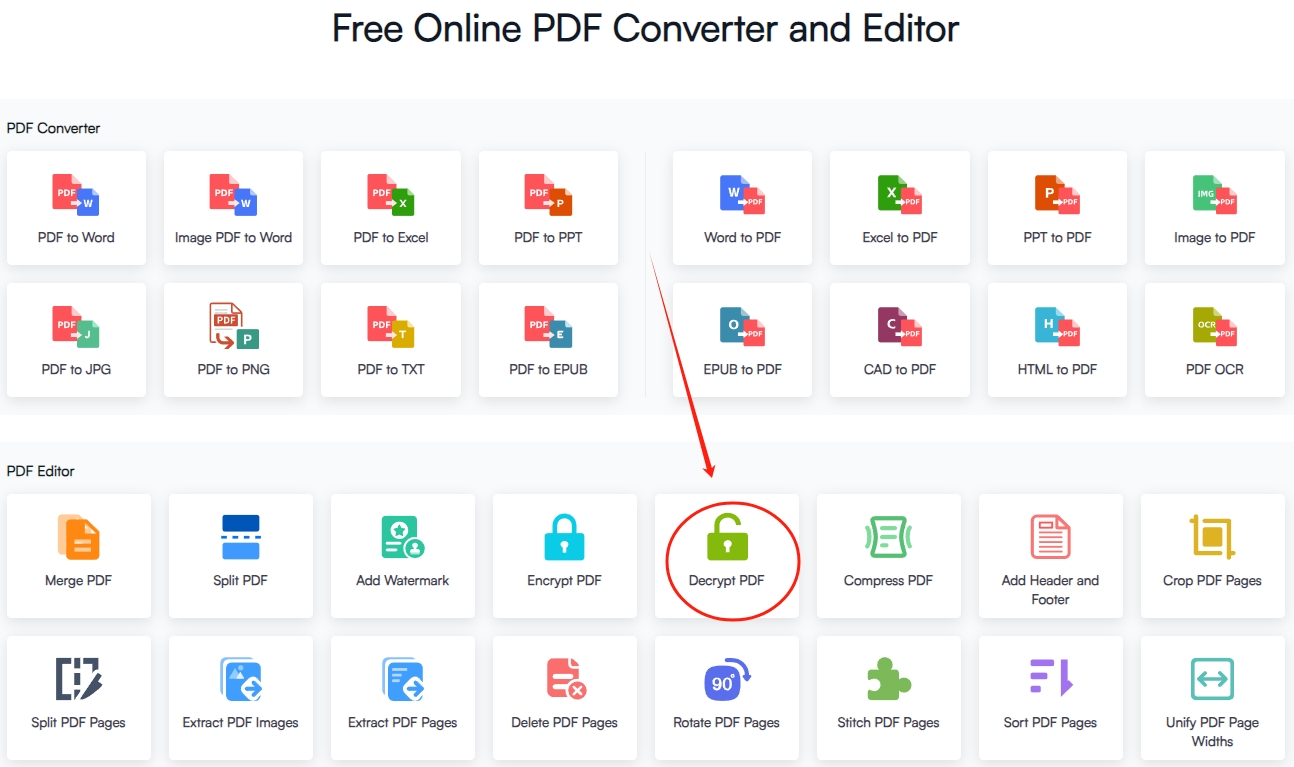
Click or drag and drop your PDF directly onto the interface.
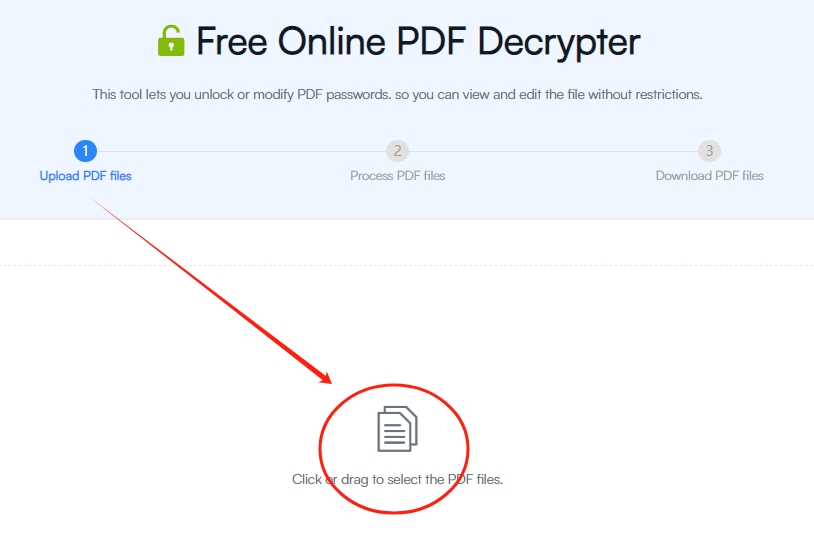
After entering decryption password, Click "Process Files" button, wait a few seconds while the system removes restrictions.
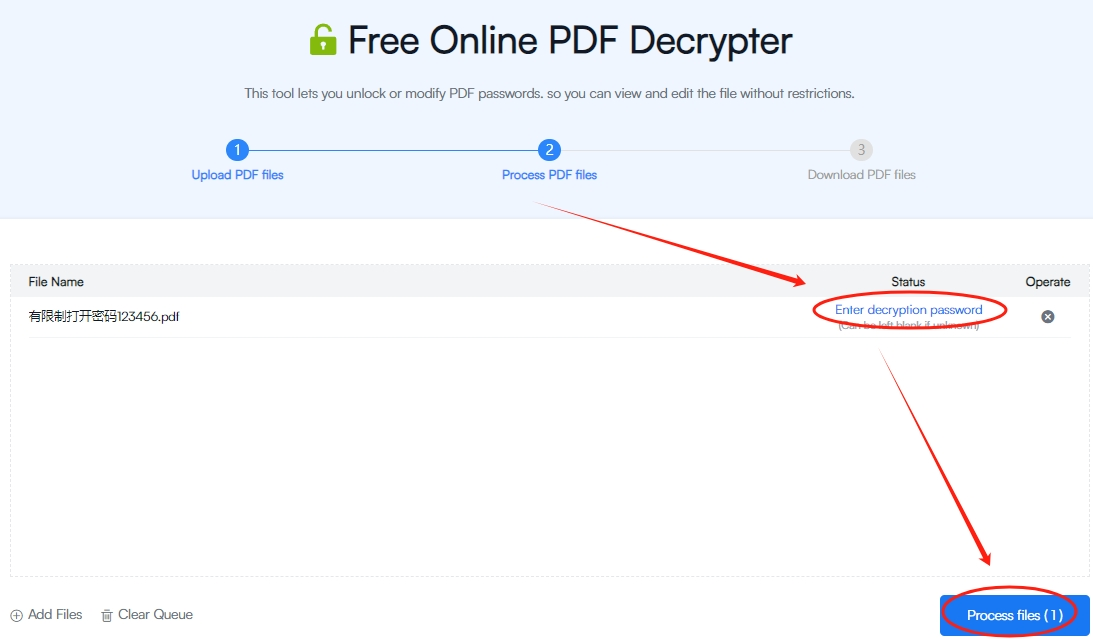
Please note: You must know the password to unlock the file. We do not support cracking or bypassing unknown passwords.
then download your unlocked document.
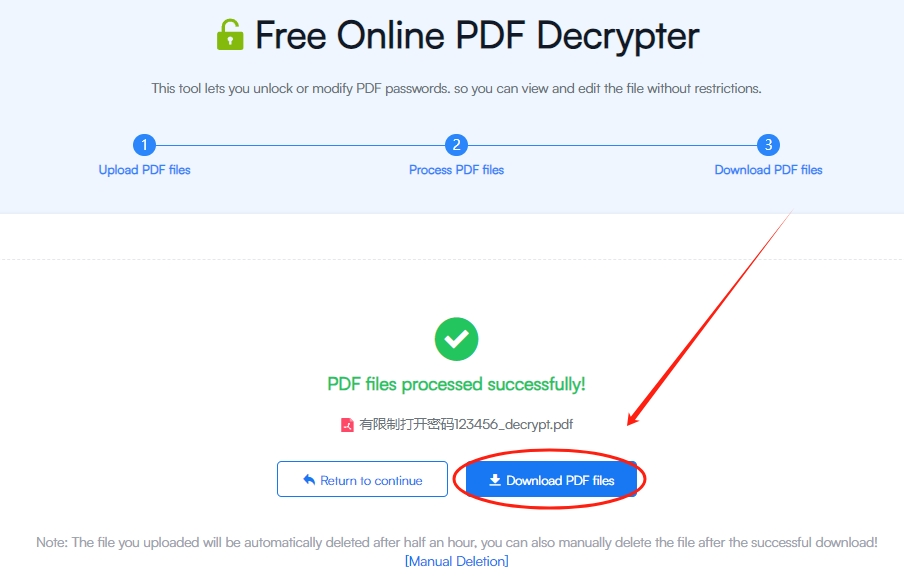
That’s it! You now have a fully accessible PDF — ready for reading, editing, or sharing.
There are many PDF tools online, but not all offer the same level of performance, ease of use, and privacy. Here’s what makes Fonwork stand out :
All uploaded files are encrypted and deleted permanently after processing — no logs, no tracking, no risk.
Fonwork supports both user and owner password removal — keeping your PDF usable and unrestricted.
Forget installing Adobe Acrobat or other heavy tools — our tool runs entirely in your browser.
Decrypt PDFs seamlessly from your phone, tablet, or desktop — no matter your operating system.
Supports PDFs in English, Spanish, French, German, Chinese, Japanese, Korean, and more.
This versatile PDF Decrypter tool is ideal for:
Regardless of your background, Fonwork helps you streamline your PDF workflow — turning locked documents into fully accessible ones.
Yes! There are absolutely no fees, subscr iptions, or watermarks.
No. You can start decrypting immediately without signing up.
You can decrypt standard password-protected PDFs — as long as you know the correct password.
Fonwork supports files up to 30 MB, which covers most standard PDF documents.
Yes. All files are securely processed and deleted permanently after decryption.
Unlocking password-protected PDFs doesn’t have to be complicated or costly. With Fonwork’s free PDF Decrypter tool, you get a powerful, secure, and user-friendly solution that saves you time and effort.
Whether you're accessing a business report, opening a research paper, or preparing a document for editing — this tool empowers you to take control of your PDF content — transforming locked files into open, usable documents.
So next time you come across a protected PDF — don’t waste time using complex software — just upload, decrypt, and download!
Try Fonwork’s PDF Decrypter Tool Now
Follow us on our official channels for more useful productivity tips and online tools: