In today’s digital world, there are many situations where you may want to combine multiple images into one — whether it's joining panoramic shots, creating before-and-after comparisons, or assembling parts of a document or poster that were captured separately.
That’s where Fonwork’s free online Image Stitching tool comes in — offering a fast, accurate, and completely free way to seamlessly stitch two or more images together , either horizontally or vertically — no software downloads or account sign-ups required.
Whether you're a student, photographer, designer, or just someone who wants to merge photos quickly, this tool ensures your final image looks clean, aligned, and professional — all within seconds.
Let’s explore how this tool works, who should use it, and why it's the best choice for combining images effortlessly.
Before diving into how to do it, let’s understand why image stitching is such a powerful feature:
Combine landscape or cityscape photos into a wide, continuous image — ideal for travel blogs or photography portfolios.
If you’ve taken separate photos of a large poster, receipt, or whiteboard, stitching them together creates a full, readable image.
Photographers often stitch side-by-side images to show transformation results clearly and visually.
When scanning oversized documents (like A3 or book spreads), image stitching helps reassemble them digitally.
Avoid using Photoshop or other complex tools — simply upload, stitch, and download.
Many users still rely on expensive photo editing software to join images. That’s where Fonwork’s AI-powered Image Stitching tool becomes invaluable — simple, fast, and free.
Fonwork provides one of the most intuitive and powerful online tools for stitching images together . Whether you have two halves of a scanned page, multiple photos from a panorama, or before/after shots, our tool merges them into one seamless image — preserving alignment, quality, and clarity.
Fonwork ensures your stitched image remains sharp and well-aligned — only now it’s unified and ready for sharing, printing, or publishing.
Using the Fonwork Image Stitching tool couldn’t be simpler. Here’s how to do it in just a few clicks:
Go to fonwork.com/image to open the image stitching page.
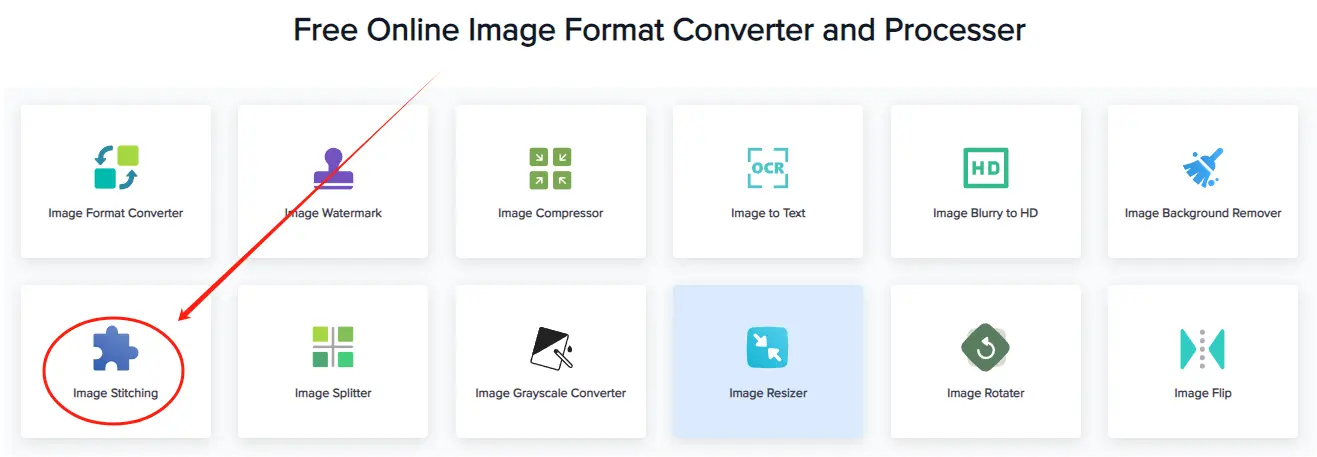
Click or drag and drop your .jpg, .png, or .webp files directly onto the interface.
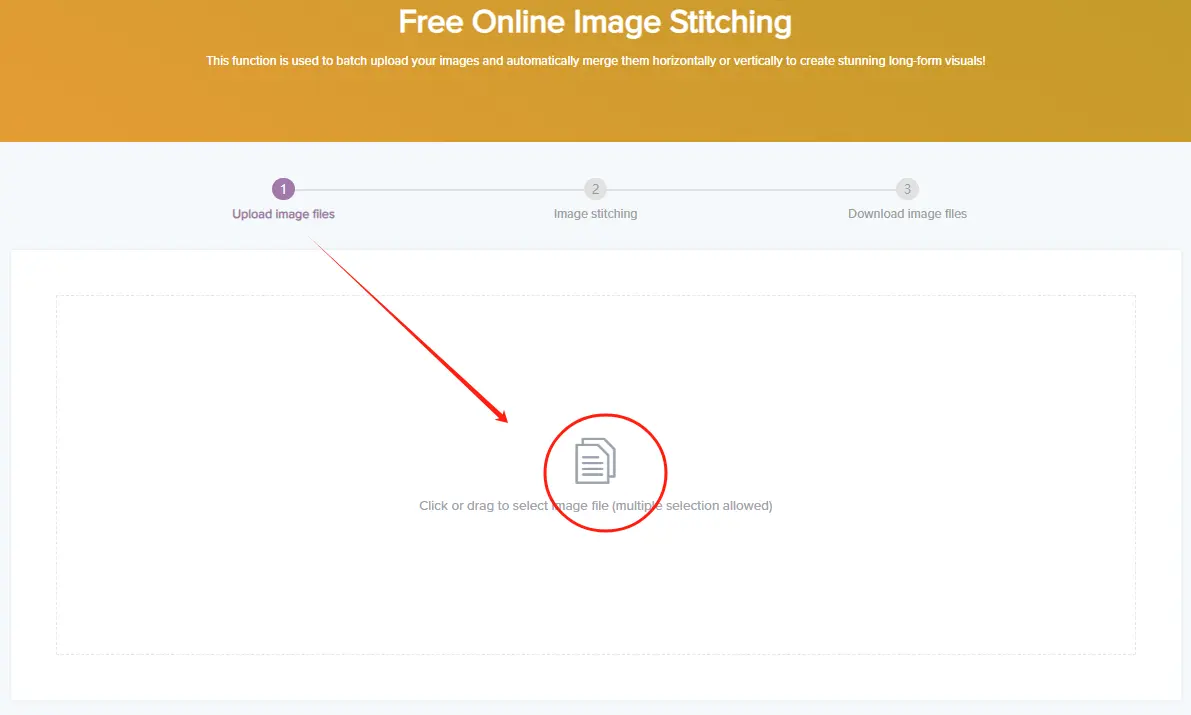
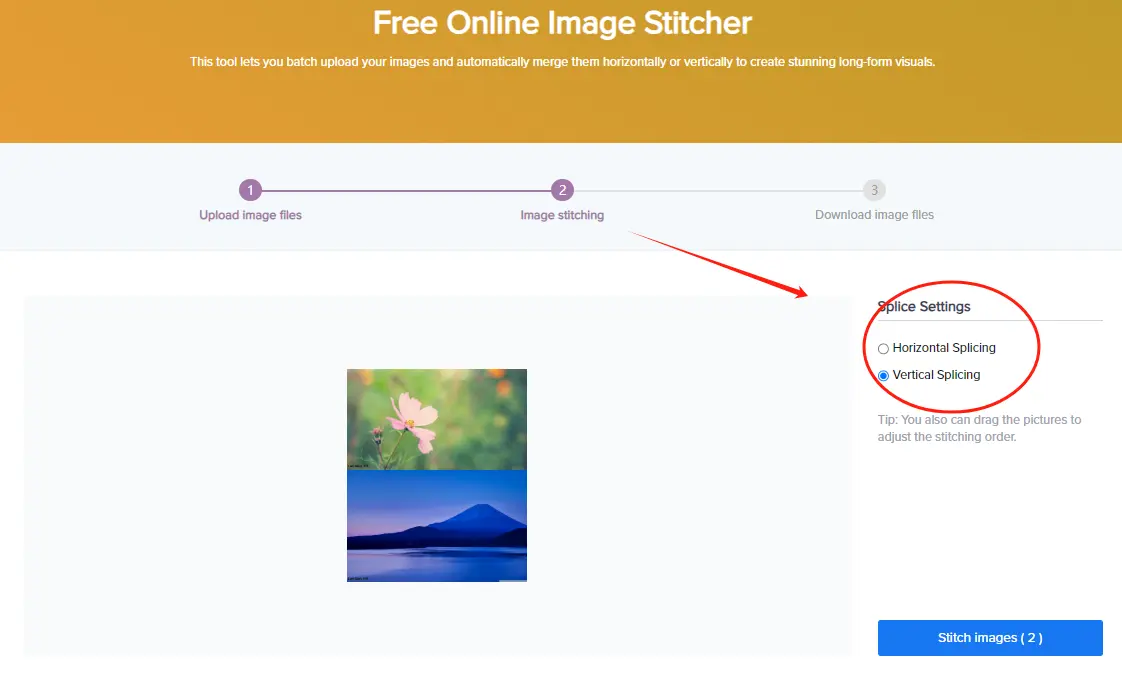
Click “Stitch Images” and wait a few seconds while the system merges your files. Then, download your newly joined image.
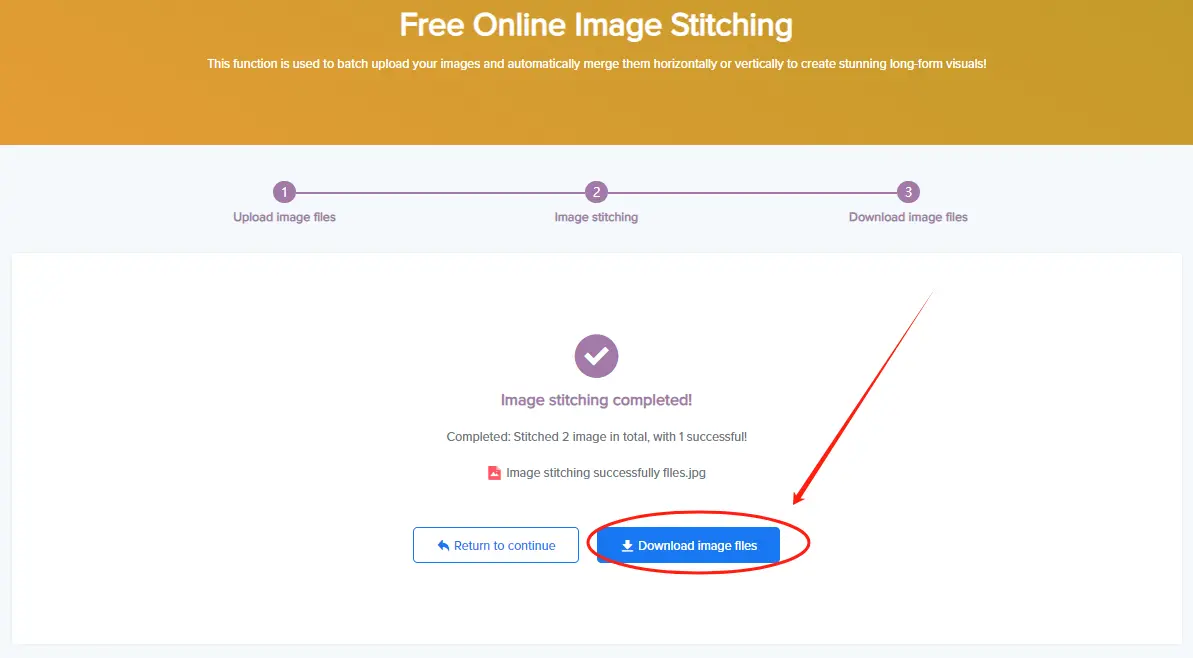
That’s it! You now have a clean, stitched image — perfect for presentations, social media, or archiving.
There are many image editors online, but not all deliver the same level of performance, ease of use, and privacy. Here’s what makes Fonwork stand out :
All uploaded files are encrypted and del eted permanently after processing — no logs, no tracking, no risk.
Fonwork uses intelligent algorithms to match edges and overlaps — ensuring smooth transitions between images.
Forget installing Photoshop or GIMP — our tool runs entirely in your browser.
Stitch images seamlessly from your phone, tablet, or desktop — no matter your operating system.
Images containing text or labels stay readable and intact after stitching — ideal for reports, signs, or multilingual content.
This versatile Image Stitching tool is ideal for:
Regardless of your background, Fonwork helps you streamline your workflow — turning fragmented images into complete, cohesive visuals.
Yes! There are absolutely no fees, subscr iptions, or watermarks.
No. You can start stitching immediately without signing up.
You can stitch standard image formats like .jpg, .png, and .webp.
Fonwork supports files up to 30 MB total , which covers most standard image sets.
Yes. All files are securely processed and del eted permanently after stitching.
Stitching images together doesn’t have to be complicated or costly. With Fonwork’s free Image Stitching tool, you get a powerful, secure, and user-friendly solution that saves you time and effort.
Whether you're putting together panoramic views, reassembling scanned pages, or preparing marketing visuals — this tool empowers you to take control of your image editing — transforming split images into unified, shareable content.
So next time you need to merge photos — don’t waste time using complex software — just upload, stitch, and download!
Try Fonwork’s Image Stitching Tool Now
Follow us on our official channels for more useful productivity tips and online tools: