In today’s digital world, PDF files are essential for sharing reports, contracts, resumes, and more. But large PDFs can be a pain to send via email, upload to cloud services, or share on messaging platforms.
That’s where Fonwork’s free online PDF Compressor tool comes in — offering a fast, easy, and completely free way to shrink your PDF files without losing quality or readability.
No software downloads. No account sign-ups. Just upload your file, compress it, and download the optimized version within seconds.
Let’s explore how this tool works, who should use it, and why it's the best choice for reducing PDF file sizes.
Before diving into how to do it, let’s understand why compressing PDFs is such a valuable feature:
Reduce file size so you can email documents that would otherwise exceed attachment limits.
Smaller PDFs take up less space on your device or cloud storage platform.
Compressed PDFs load faster and transfer quicker across platforms.
You don’t have to sacrifice clarity — modern compression keeps text and images sharp and readable.
Smaller files perform better on websites, landing pages, and mobile devices.
Most PDF tools require expensive software like Adobe Acrobat — but with Fonwork, you can compress PDFs effortlessly — all for free.
Fonwork provides one of the most intuitive and powerful online tools for compressing PDF files . Whether your PDF contains high-resolution images, scanned pages, or embedded fonts, our tool intelligently reduces file size while preserving layout, formatting, and content integrity.
Fonwork ensures your updated PDF remains clean, compact, and ready for sharing — whether it’s for work, school, or personal needs.
Using the Fonwork PDF Compressor couldn’t be simpler. Here’s how to do it in just a few clicks:
Go to fonwork.com/pdf to open the PDF compressor page.
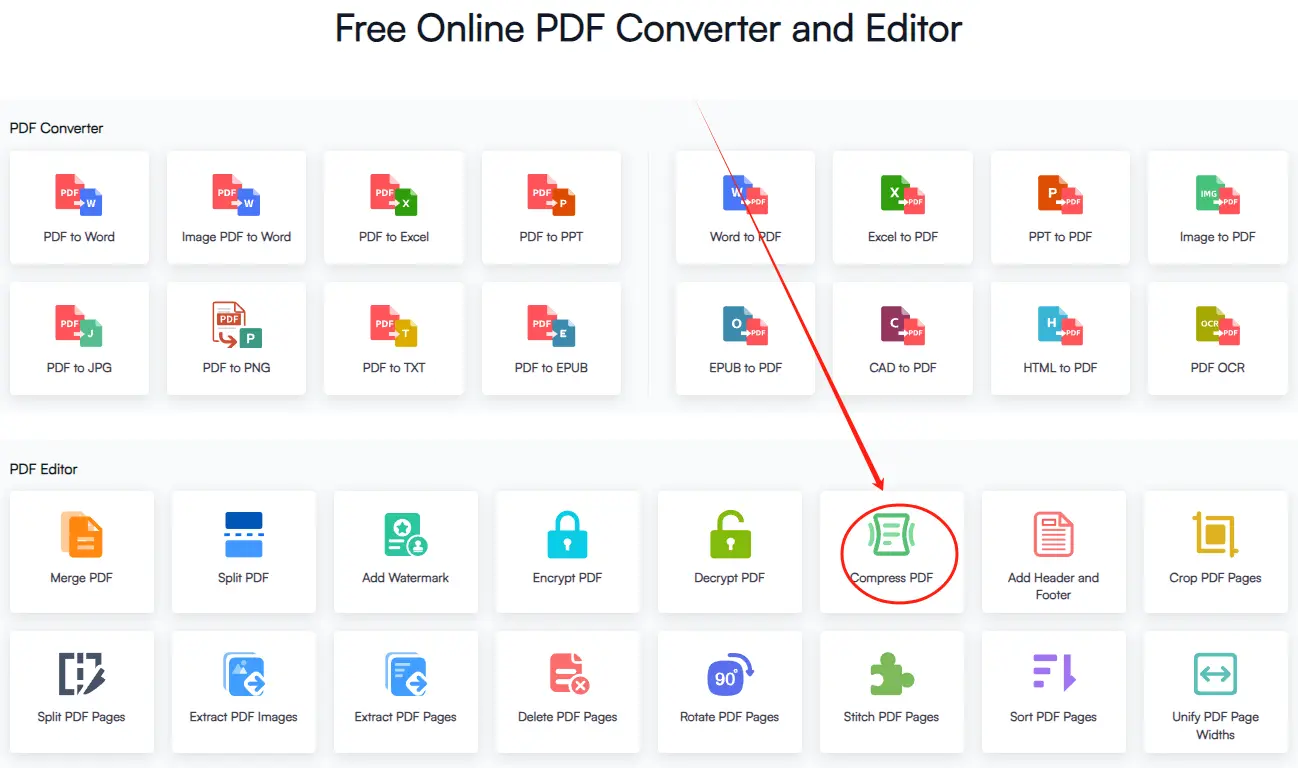
Click or drag and drop your PDF directly onto the interface.

After uploaded your files, click the "Convert" button to compress.
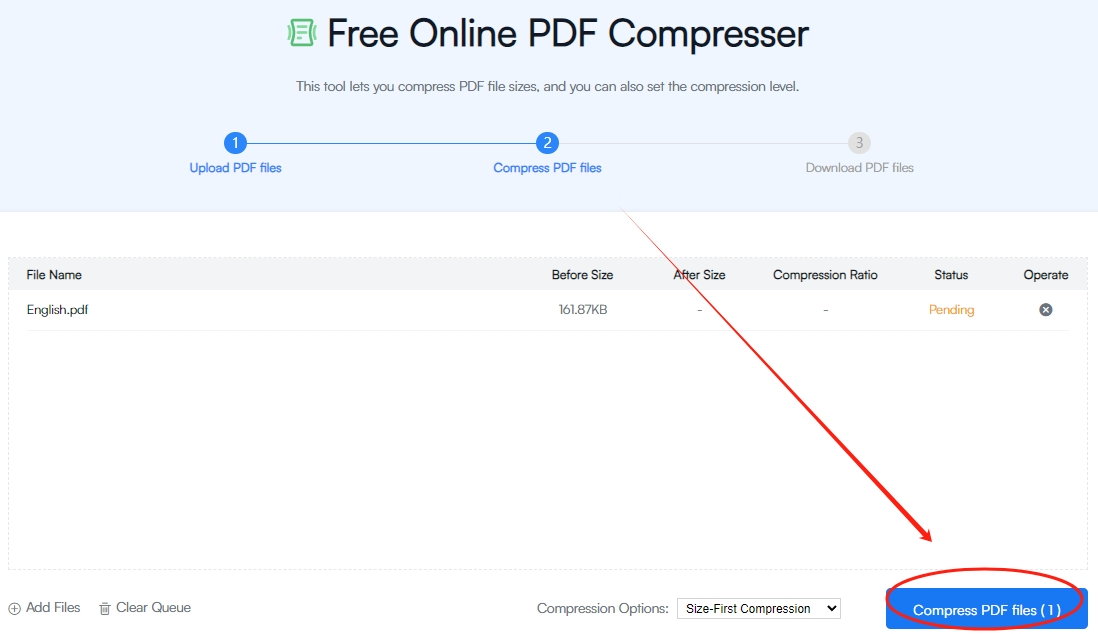
Once done, click “Download” to save your smaller, optimized PDF.
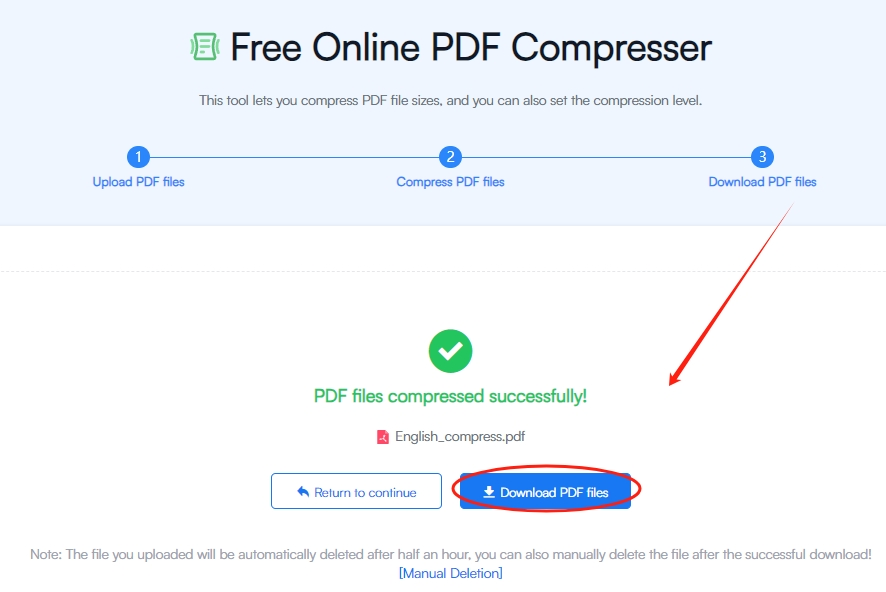
That’s it! You now have a lighter, faster-to-share PDF — perfect for sending by email or uploading to cloud platforms.
There are many PDF tools online, but not all offer the same level of performance, ease of use, and privacy. Here’s what makes Fonwork stand out :
All uploaded files are encrypted and deleted permanently after processing — no logs, no tracking, no risk.
Fonwork uses advanced algorithms to reduce image resolution, optimize fonts, and remove unnecessary metadata — all without compromising readability.
Forget installing Adobe Acrobat or other heavy tools — our tool runs entirely in your browser.
Compress PDFs seamlessly from your phone, tablet, or desktop — no matter your operating system.
Supports PDFs in English, Spanish, French, German, Chinese, Japanese, Korean, and more.
This versatile PDF Compressor tool is ideal for:
Regardless of your background, Fonwork helps you streamline your PDF workflow — turning bulky files into lightweight, efficient documents.
Yes! There are absolutely no fees, subscr iptions, or watermarks.
No. You can start compressing immediately without signing up.
You can compress any standard PDF file — including scanned documents, text-based files, and image-heavy content.
Fonwork supports files up to 30 MB, which covers most standard PDF documents.
Yes. All files are securely processed and deleted permanently after compression.
Compressing PDF files doesn’t have to be complicated or costly. With Fonwork’s free PDF Compressor tool, you get a powerful, secure, and user-friendly solution that saves you time and effort.
Whether you're preparing a resume, optimizing a report, or cleaning up old documents — this tool empowers you to take control of your PDFs — transforming oversized files into lightweight, shareable versions.
So next time you’re stuck with a huge PDF — don’t waste time using complex software — just upload, compress, and download!
Try Fonwork’s PDF Compressor Tool Now
Follow us on our official channels for more useful productivity tips and online tools: