In today’s fast-paced digital world, converting documents between formats is a daily necessity—especially for professionals, students, and business owners who frequently work with spreadsheets.
One of the most common needs is converting Microsoft Excel files (XLS/XLSX) into PDF format, which ensures consistency across devices and prevents unwanted edits. That’s where Fonwork’s free online Excel to PDF converter tool shines.
In this article, we’ll walk you through how to convert Excel to PDF using Fonwork’s powerful and user-friendly tool—and why it’s one of the best options available today.
Before diving into the tool itself, let’s understand why converting Excel files to PDF is so valuable:
Fonwork offers a fast, secure, and completely free online Excel to PDF converter that lets users convert XLS/XLSX files to high-quality PDFs in seconds—no registration required.
Using Fonwork’s tool couldn’t be simpler. Just follow these easy steps:
Go to fonwork.com/excel-to-pdf-converter
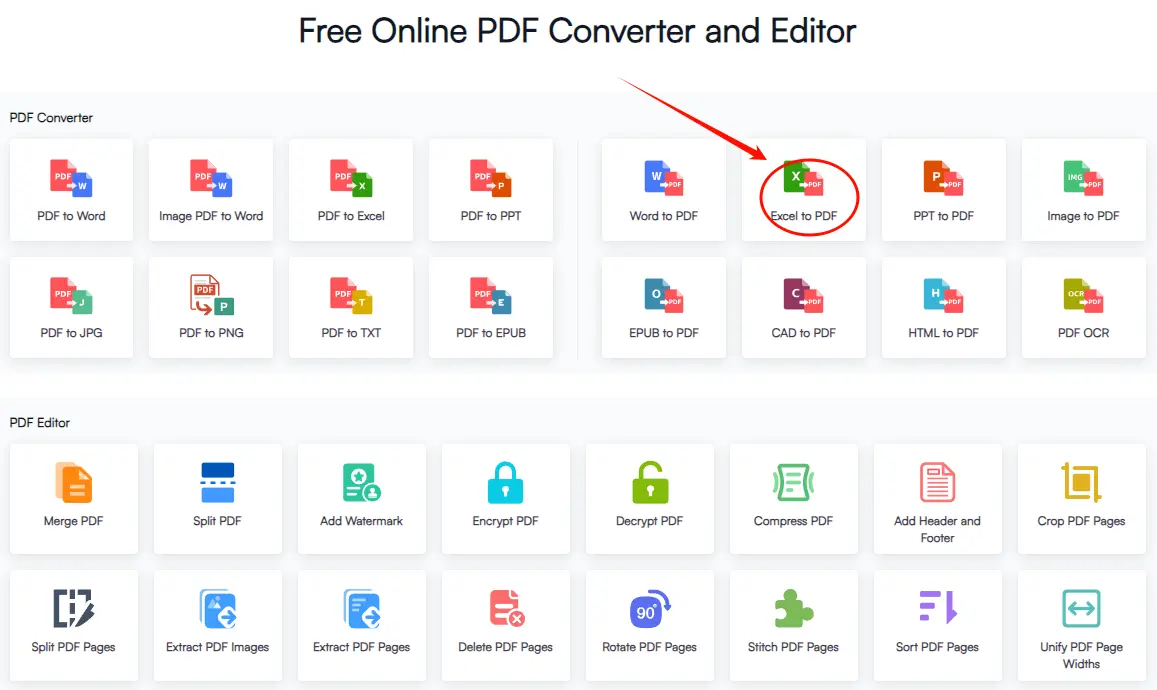
Upload your Excel file from your computer.
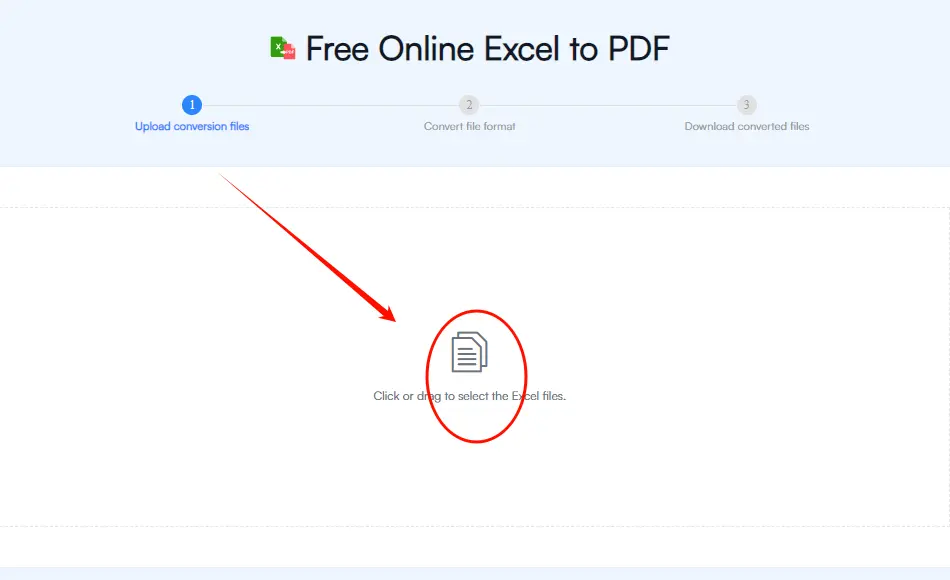
Convert: the system will automatically convert each page of your Excel into PDF file, just wait a few seconds.
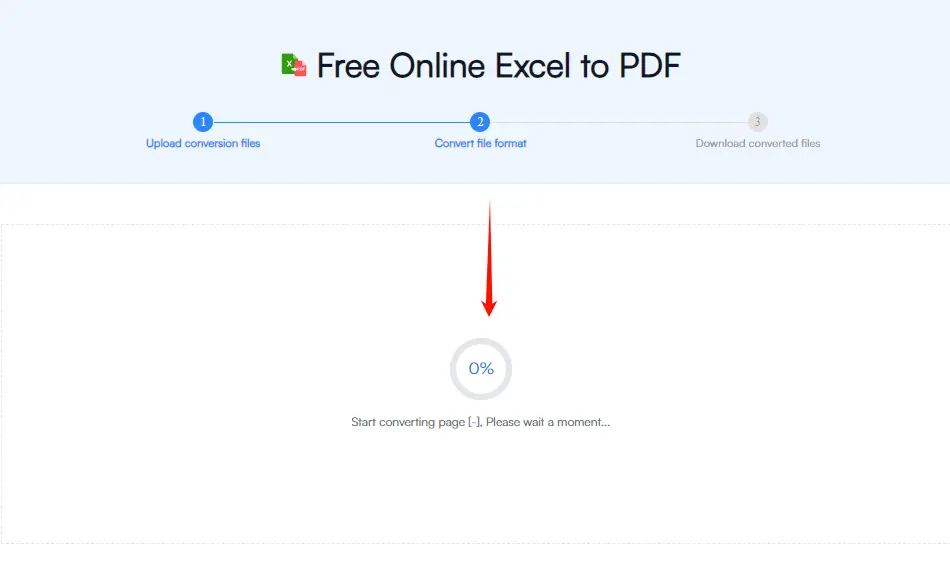
Download your converted PDF file instantly.
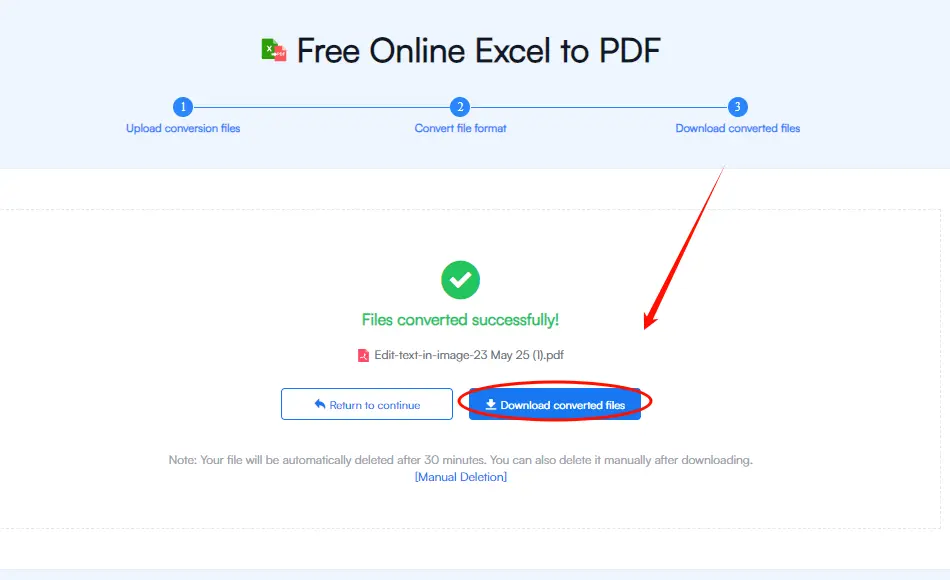
You're done! Your Excel sheet is now a professional-looking PDF.
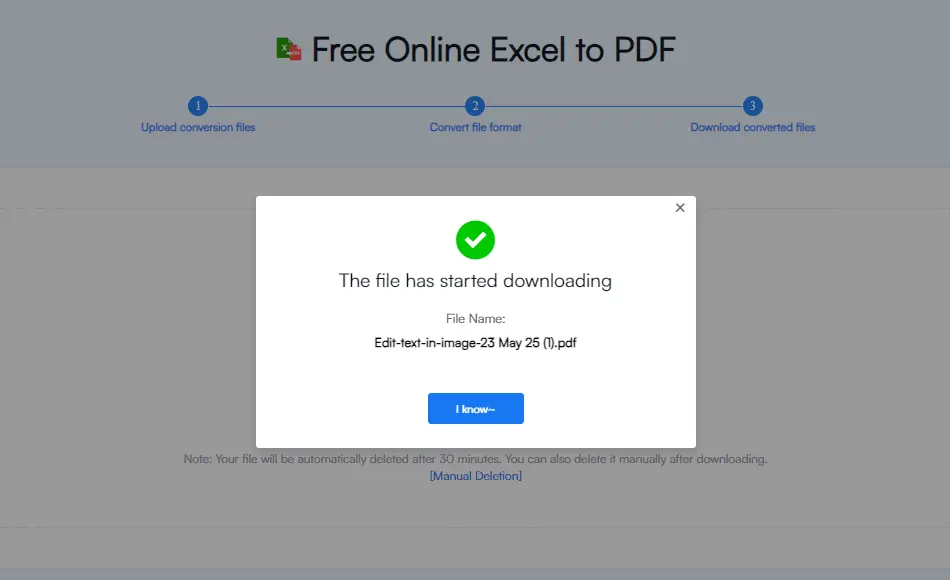
Pro Tip: You can convert multiple Excel files at once to save time!
There are many online converters out there, but Fonwork stands out due to its:
You won’t find a more reliable or user-friendly experience elsewhere.
Here are some practical situations where converting Excel to PDF can be incredibly useful:
Yes! Fonwork takes security seriously. All conversions are done via encrypted connections, and your files are automatically deleted from their servers within 24 hours after conversion. Your privacy is always protected.
Ready to convert your Excel files to PDF? Head over to Fonwork’s Excel to PDF Converter and start converting for free today.
Whether you're preparing a report, invoice, or any other spreadsheet-based document, Fonwork’s Excel to PDF converter makes the process simple, fast, and secure. With no software downloads, no sign-ups, and no cost, it’s the perfect solution for anyone looking to convert Excel to PDF online.
Say goodbye to formatting errors and hello to professional PDFs—anytime, anywhere.
Follow us on our official channels for more useful productivity tips and online tools: