Working with large PDF files can be cumbersome, especially when you only need a few specific pages. Whether it’s for reports, legal documents, or academic papers, being able to extract certain pages from a PDF is a common task for professionals and students alike.
That’s where Fonwork’s free online Extract PDF Pages tool comes in. It allows users to easily extract individual or multiple pages from a PDF document—no software download required.
In this article, we’ll walk you through how to use this powerful tool, why it stands out from the competition, and how it can save you time and effort.
Here are some real-world scenarios where extracting PDF pages becomes essential:
Extracting pages helps you work smarter—not harder.
Fonwork offers a fast, secure, and completely free online tool that lets users extract specific pages from a PDF in seconds. No sign-up, no installation, just pure simplicity.
Using Fonwork’s tool is incredibly easy. Just follow these simple steps:
Go to fonwork.com/extract-pdf-pages
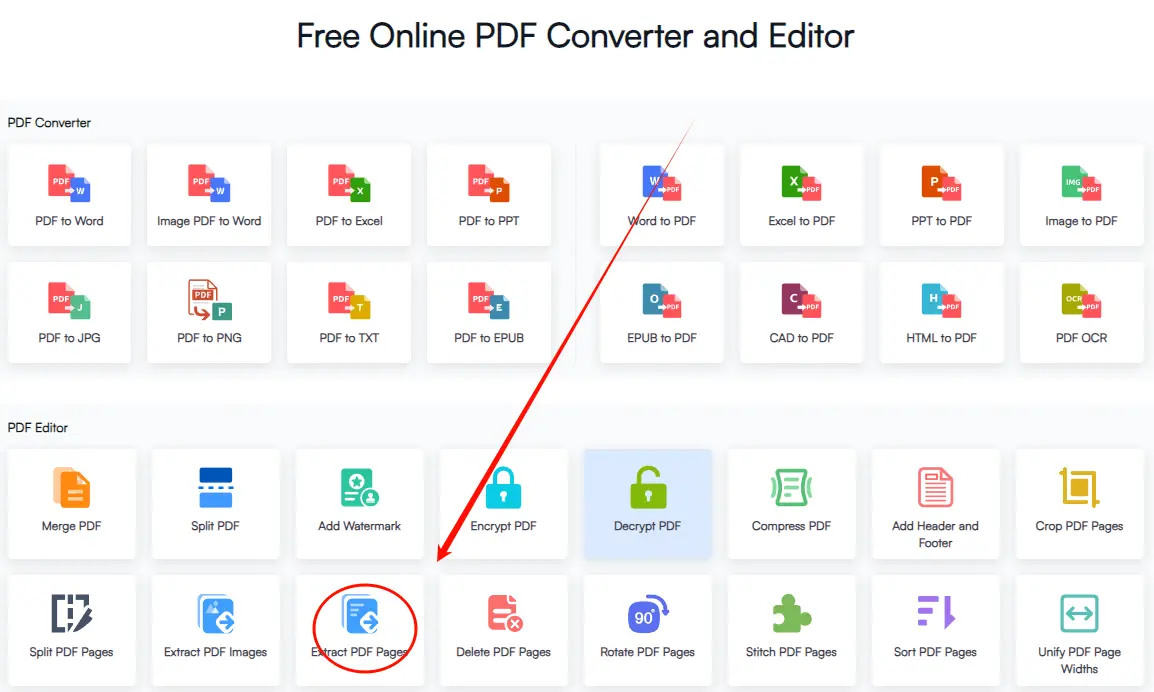
Upload your PDF file from your computer.
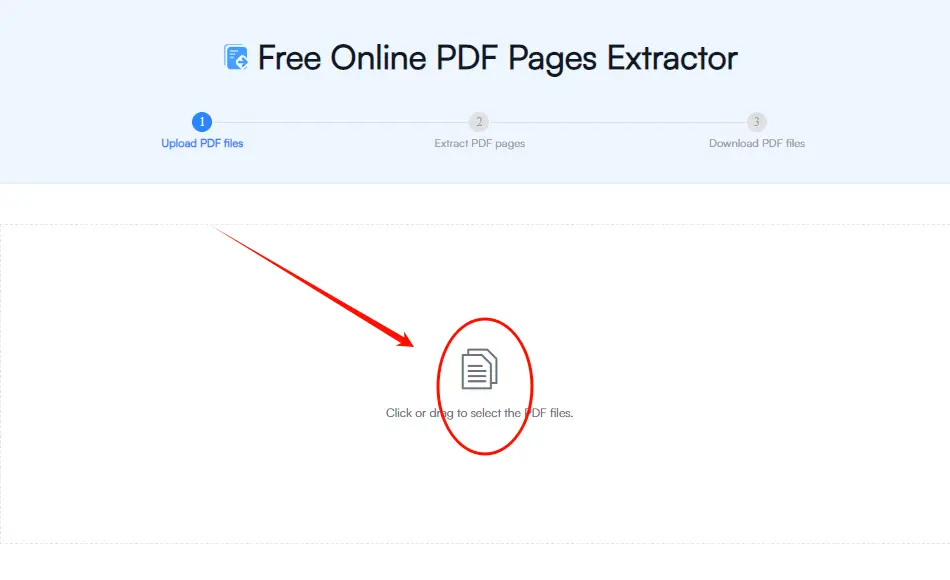
Specify the page numbers you want to extract (e.g., 3, 5-8, 10).Click the “Extract PDF Pages” button and wait a few seconds.
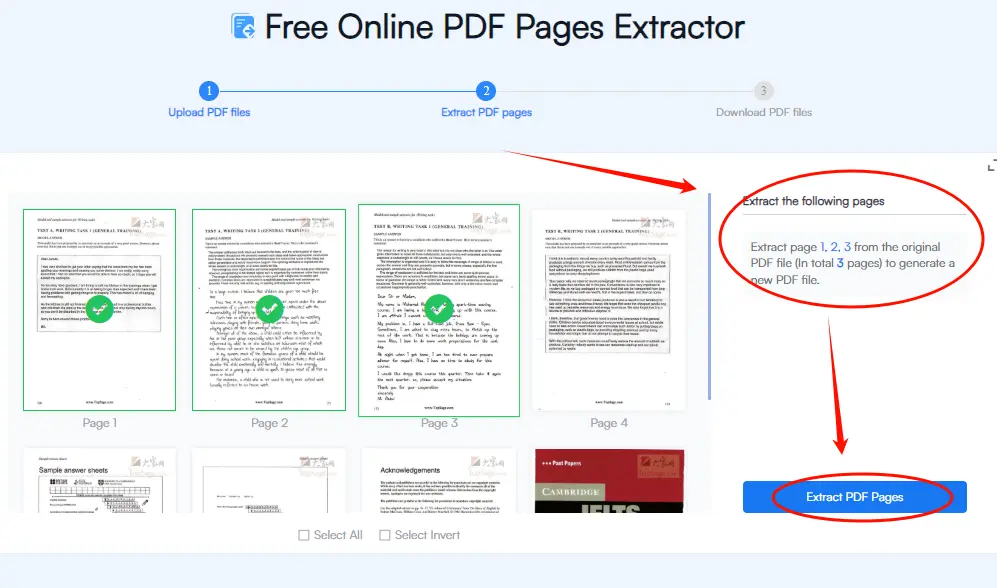
Download your new PDF containing only the selected pages.
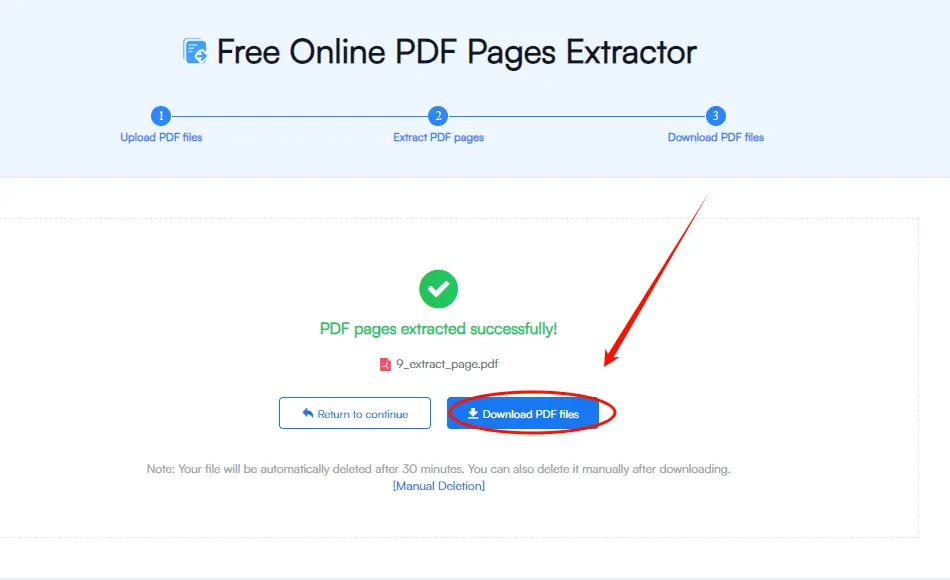
You’re done! Your extracted PDF is ready for sharing or printing.
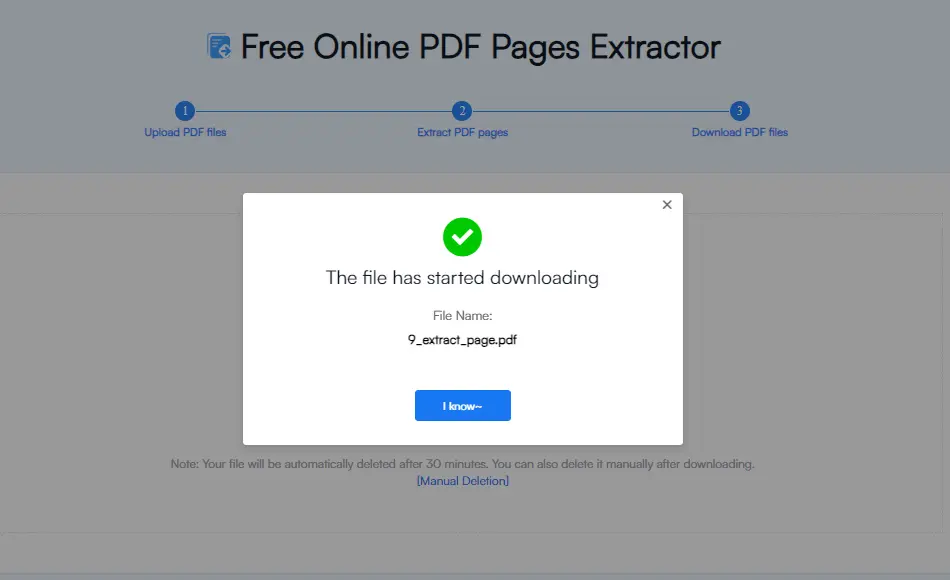
Tip: You can extract non-consecutive and multiple ranges in one go!
There are many PDF editors online, but Fonwork stands out due to its:
You won’t find a more user-friendly or trustworthy experience elsewhere.
Here are some practical situations where extracting PDF pages can be incredibly useful:
Yes! Security is a top priority at Fonwork. All conversions happen securely via encrypted connections, and your files are automatically deleted from their servers within 24 hours after processing. Your data remains private and protected at all times.
Ready to start extracting pages from your PDFs? Head over to Fonwork’s Extract PDF Pages Tool and start working smarter today.
Whether you're trimming down a report, preparing a presentation, or simplifying a complex document, Fonwork’s Extract PDF Pages tool makes the process fast, secure, and effortless. With no downloads, no sign-ups, and no cost, it’s the perfect solution for anyone who needs to edit PDF pages quickly.
Say goodbye to bloated files and hello to focused, professional PDFs—anytime, anywhere.
Follow us on our official channels for more useful productivity tips and online tools: