In today’s digital world, there are countless reasons why you might want to convert HTML content into a PDF file — whether it’s preserving an invoice, saving a web page for offline use, generating reports, or sharing structured data in a print-friendly format.
But not all tools offer the same level of accuracy, speed, and ease of use. That’s where Fonwork’s free online HTML to PDF converter shines — offering a fast, accurate, and completely free way to turn any HTML file or webpage into a high-quality PDF document.
No software downloads. No account sign-ups. Just upload or paste your HTML code, and get back a clean, printable .pdf file — all within seconds.
Let’s explore how this tool works, who can benefit from it, and why it should be your go-to solution for converting HTML to PDF.
Before we dive into how to do it, let’s understand why converting HTML to PDF is so valuable:
Turn web pages into downloadable PDFs you can read anytime, even without internet access.
PDFs maintain layout across devices — ideal for invoices, receipts, reports, and contracts.
Save dynamic web content (like emails or dashboards) in a static, searchable format.
Send clients or colleagues a polished PDF version of your HTML content — no broken links or formatting issues.
Many industries require official documents in PDF format for record-keeping and submission.
Whether you're a developer, marketer, accountant, or student, converting HTML to PDF can save you time and effort — especially when done right.
Fonwork provides one of the most user-friendly and powerful online HTML to PDF converters available today. Whether you’re working with raw HTML code, a local file, or a live URL, our tool transforms it into a clean, well-formatted .pdf document — preserving fonts, sty les, tables, and images.
Fonwork ensures your converted PDF looks just like the original HTML — only now, it's portable, printable, and shareable.
Using the Fonwork HTML to PDF converter couldn’t be simpler. Here’s how to do it in just a few clicks:
Go to fonwork.com/pdf to open the HTML to PDF converter.
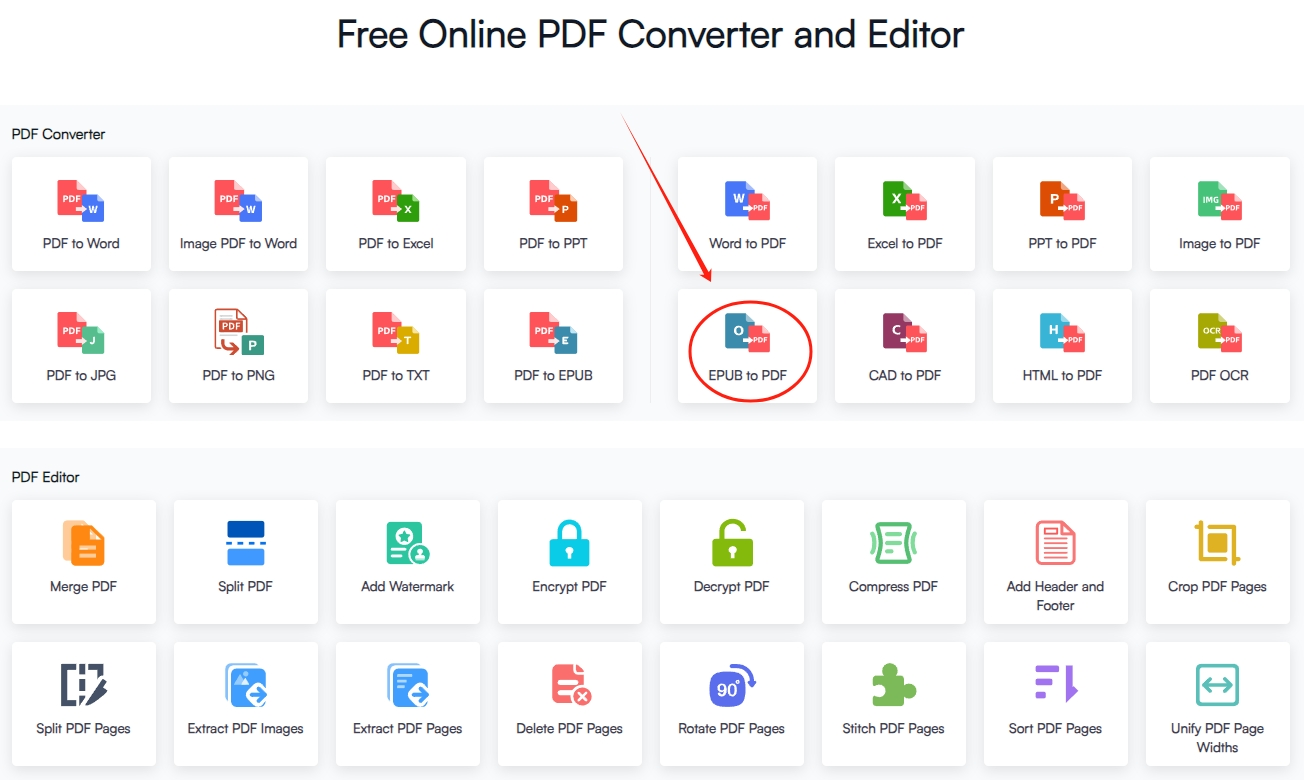
After pasting a URL,click the blue button to convert.
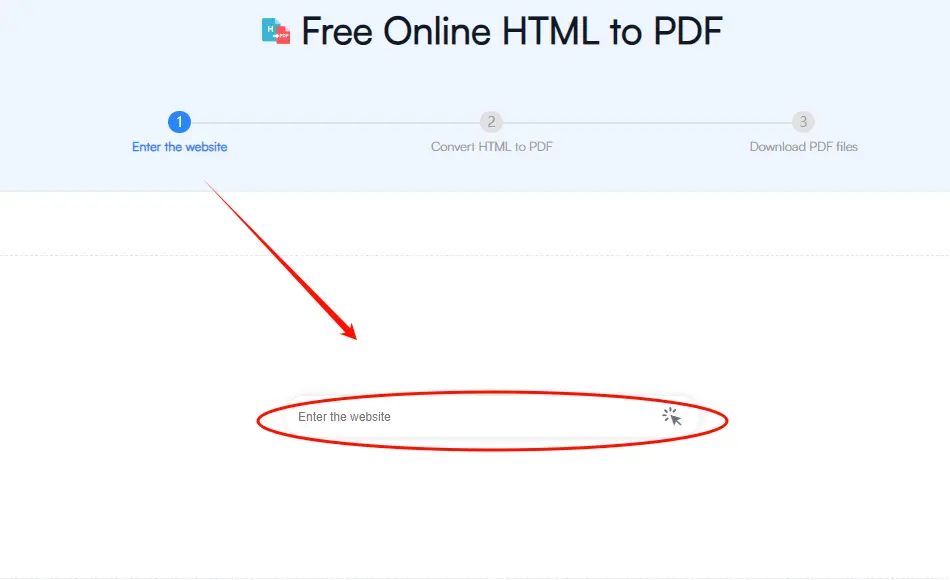
The tool will automatically process your input. This usually takes just a few seconds.
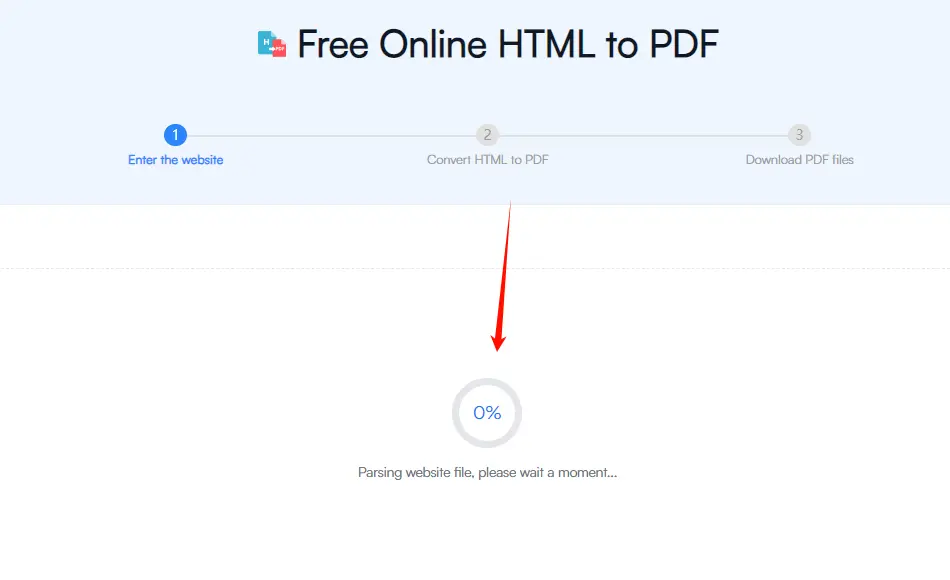
Once the conversion is complete, click “Download” to save your new .pdf file to your device.
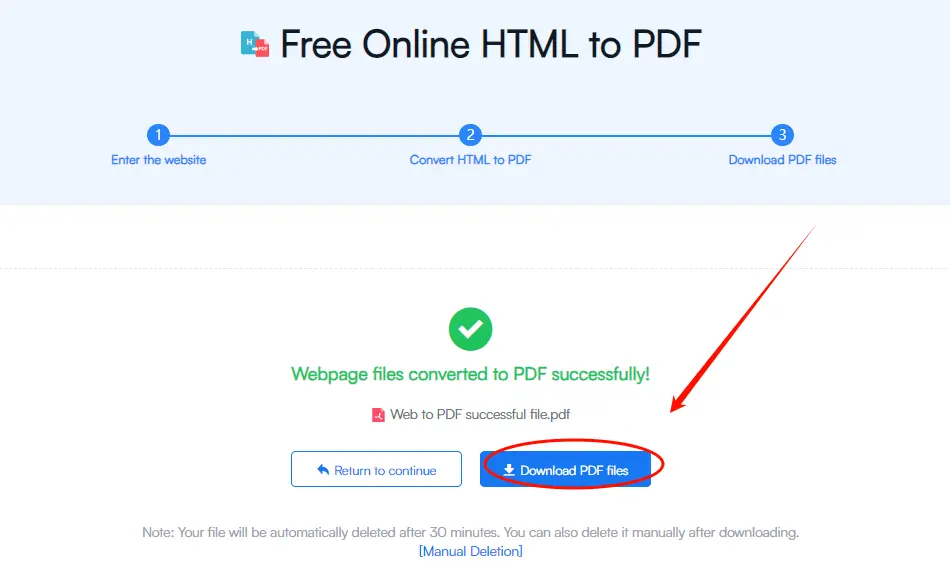
That’s it! You now have a fully formatted PDF extracted from your HTML.
There are many HTML to PDF converters out there, but not all deliver the same performance and privacy. Here’s what makes Fonwork stand out :
All uploaded files and entered URLs are deleted permanently after conversion — no logs, no tracking, no risk.
Fonwork uses modern rendering technology to accurately capture CSS, Javascr ipt, fonts, and responsive layouts.
Forget installing command-line tools or heavy desktop apps — our tool runs entirely in your browser.
Convert HTML to PDF seamlessly from your phone, tablet, or desktop — no matter your operating system.
Supports HTML content in English, Spanish, French, German, Chinese, Japanese, Korean, and more.
This versatile HTML to PDF converter is ideal for:
Regardless of your background, Fonwork helps you turn dynamic HTML content into static, printable PDFs — saving you time and ensuring consistency.
Yes! There are absolutely no fees, subscriptions, or watermarks.
No. You can start converting immediately without signing up.
Input: .html, .htm, or direct URLs
Output: .pdf
Fonwork supports HTML files up to 30 MB , which covers most standard web pages.
Yes. All files are securely processed and deleted permanently after conversion.
Converting HTML files or web pages into PDF doesn’t have to be complicated or costly. With Fonwork’s free HTML to PDF converter , you get a powerful, secure, and user-friendly solution that saves you time and effort.
Whether you're turning a web report into a presentation, saving an invoice for records, or preparing documentation for clients — this tool empowers you to unlock the full potential of your HTML content — transforming dynamic web pages into static, printable PDFs.
So next time you want to save a web page as a PDF — don’t waste time taking screenshots or printing manually — just upload, convert, and download!
Try Fonwork’s HTML to PDF Converter Now
Follow us on our official channels for more useful productivity tips and online tools: