In today’s digital world, many of us work with scanned documents, image-only PDFs, or even photos of paperwork. While these files are great for viewing and archiving, they become a challenge when you need to edit the text or repurpose the content .
That’s where Fonwork’s Image-PDF to Word converter with OCR (Optical Character Recognition) comes in — a powerful, free online tool that transforms image-based PDFs into fully editable Microsoft Word documents — preserving layout, formatting, and most importantly, text accuracy .
Whether it's a scanned invoice, handwritten notes, or a photo of a document, Fonwork helps you convert it into a usable .docx file — all in just a few clicks.
Let’s explore how this works, why it matters, and how you can use it for your everyday tasks.
An image-based PDF is a PDF file that contains images instead of selectable text. These files are often created by:
Because there is no underlying text layer, you can’t copy, search, or edit the content directly — making them less flexible than standard PDFs.
Converting image-based PDFs to Word has many practical benefits:
Turn static images into searchable and editable text using OCR technology.
Copy paragraphs into new documents, spreadsheets, or presentations without retyping.
Editable Word documents are easier to read for screen readers and translation tools.
Avoid manual data entry — let the software extract the text for you.
Lawyers, accountants, students, and office workers frequently need to update or reuse content from scanned documents.
This is where Fonwork’s Image-PDF to Word converter with built-in OCR becomes essential.
Fonwork offers one of the most accurate and user-friendly online tools for converting image-based PDFs to Word , powered by advanced OCR technology.
Our tool automatically detects text within images and scans, then converts everything into a clean, editable .docx file — ready for further editing, sharing, or printing.
Whether your PDF was scanned at home or received from a client, Fonwork ensures your document becomes editable — fast and accurately.
Using the Fonwork Image-PDF to Word converter couldn’t be simpler. Here’s how to do it:
Go to fonwork.com/image-pdf-to-word to access the converter.
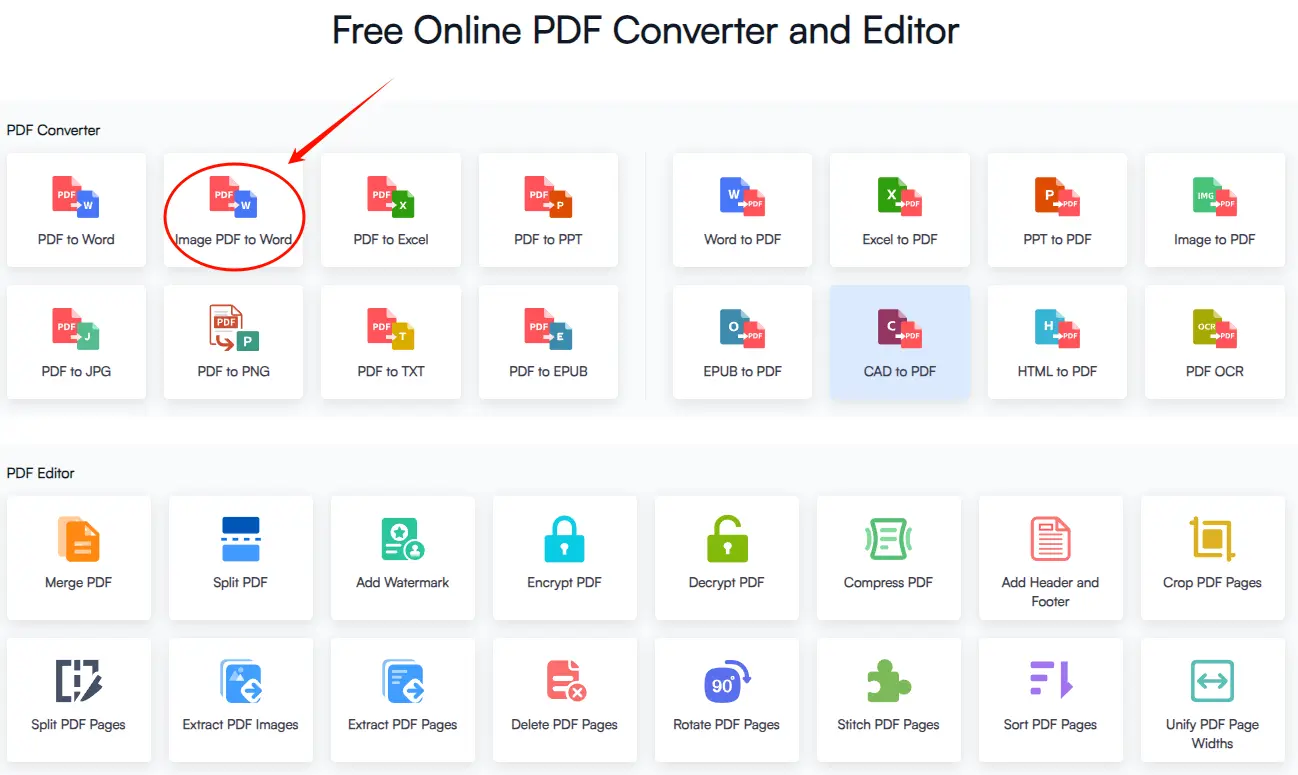
Click or drag and drop your file onto the interface.
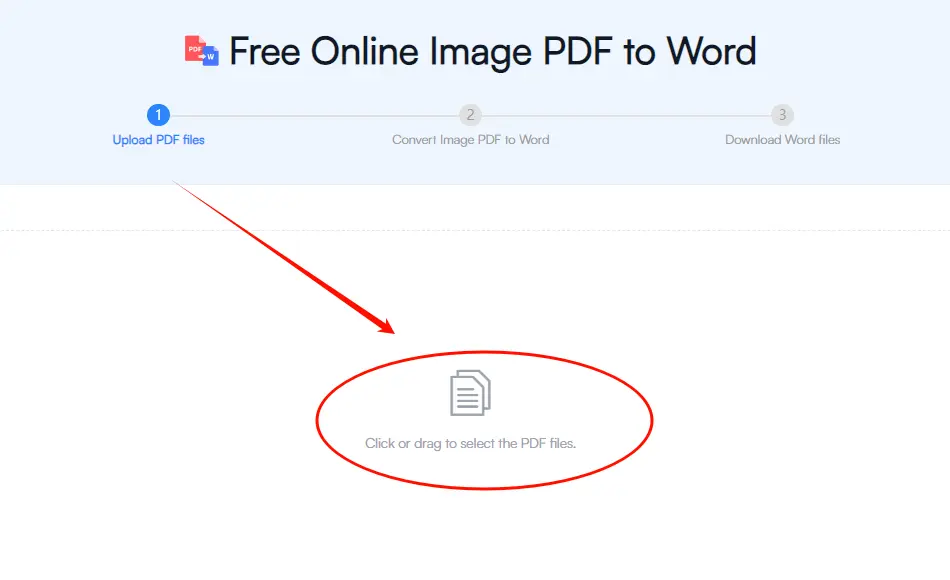
The tool will analyze the document, detect text, and begin conversion. This usually takes just a few seconds.
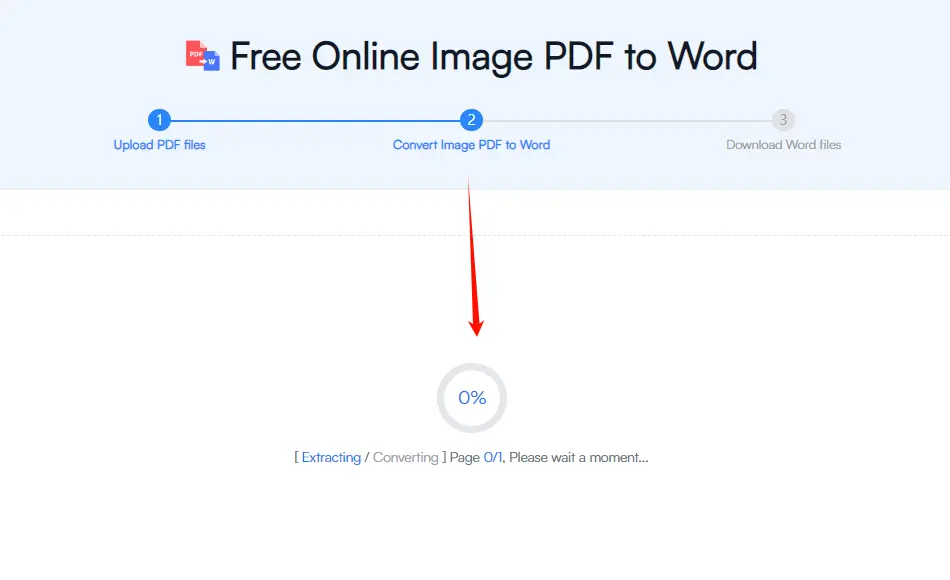
Once complete, click “Download” to save your fully editable .docx file to your device.
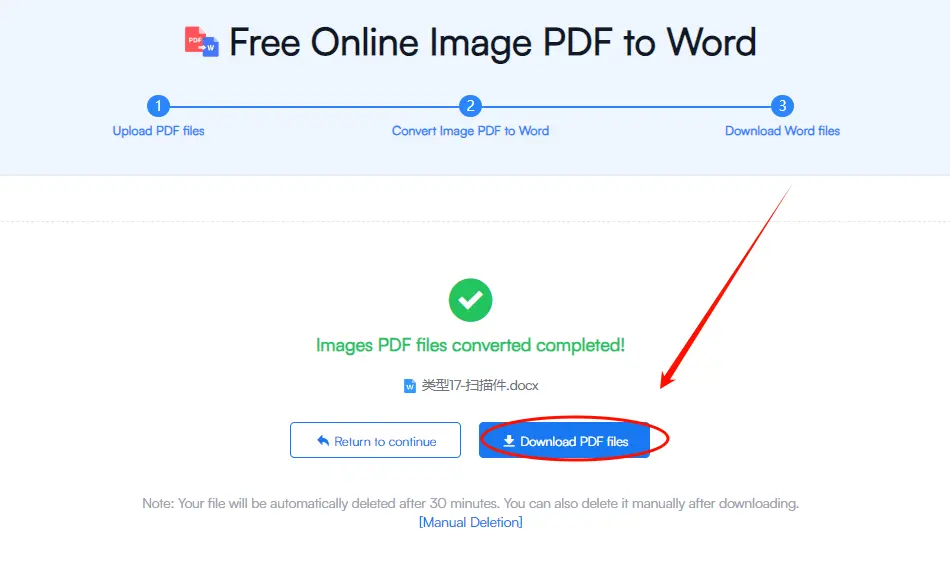
And that’s it! You now have a searchable and editable version of your scanned or image-based PDF.
There are many OCR tools out there, but not all deliver the same level of speed, accuracy, and ease of use. Here’s what makes Fonwork stand out :
We use smart algorithms that recognize both printed and handwritten text across multiple languages.
Unlike basic converters that scramble formatting, Fonwork preserves columns, tables, headers, and footers.
Forget installing Adobe Acrobat or other heavy software — our tool runs entirely in your browser.
Convert on the go from any device — iPhone, Android, iPad, or laptop.
Supports English, Chinese, Spanish, French, German, Japanese, Korean, and more.
All files are encrypted during transfer and deleted permanently after conversion — your privacy is guaranteed.
This versatile Image-PDF to Word converter is ideal for:
Regardless of your background, Fonwork helps you unlock the full potential of your image-based documents — saving you time, effort, and frustration.
A: Yes! There are absolutely no fees, subscriptions, or hidden costs.
A: No. You can start converting immediately without signing up.
A: Input: .pdf, .jpg, .png Output: .docx (Microsoft Word format)
A: Fonwork supports files up to 30 MB, which covers most standard documents.
A: Yes. All files are securely processed and deleted permanently after conversion.
Converting image-based PDFs to editable Word documents doesn’t have to be complicated or expensive. With Fonwork’s free Image-PDF to Word converter with OCR, you get a powerful, secure, and user-friendly solution that saves you time and effort.
Whether you're dealing with scanned receipts, handwritten notes, or image-heavy reports — this tool empowers you to turn static content into dynamic, editable documents.
So next time you have a scanned PDF you want to edit — don’t waste time retyping — just upload, convert, and start working smarter!
Try Fonwork’s Image-PDF to Word Converter Now
Follow us on our official channels for more useful productivity tips and online tools: